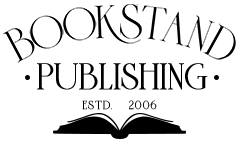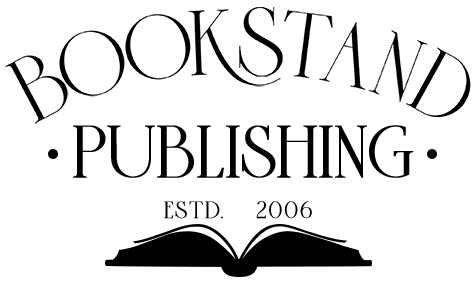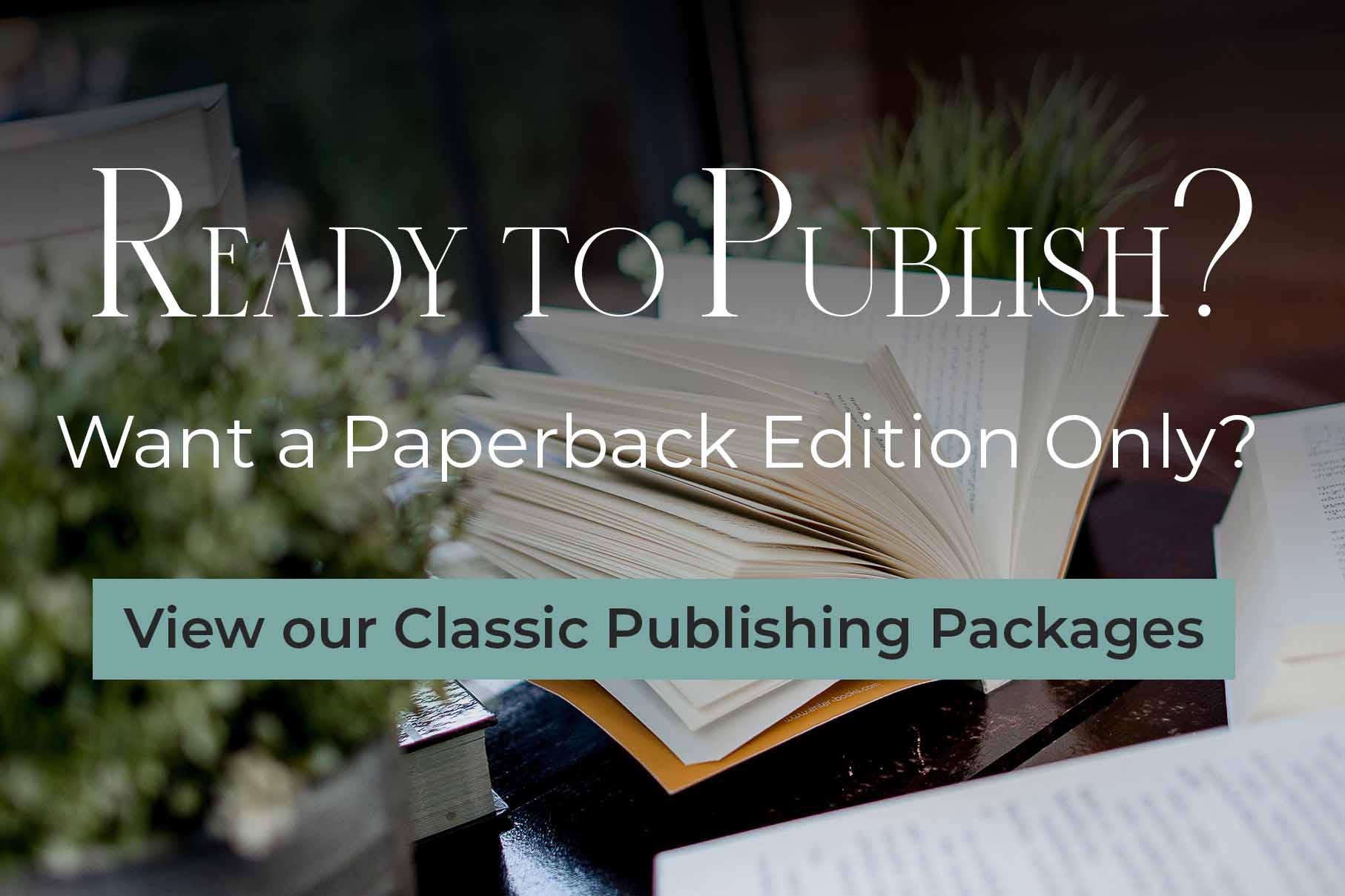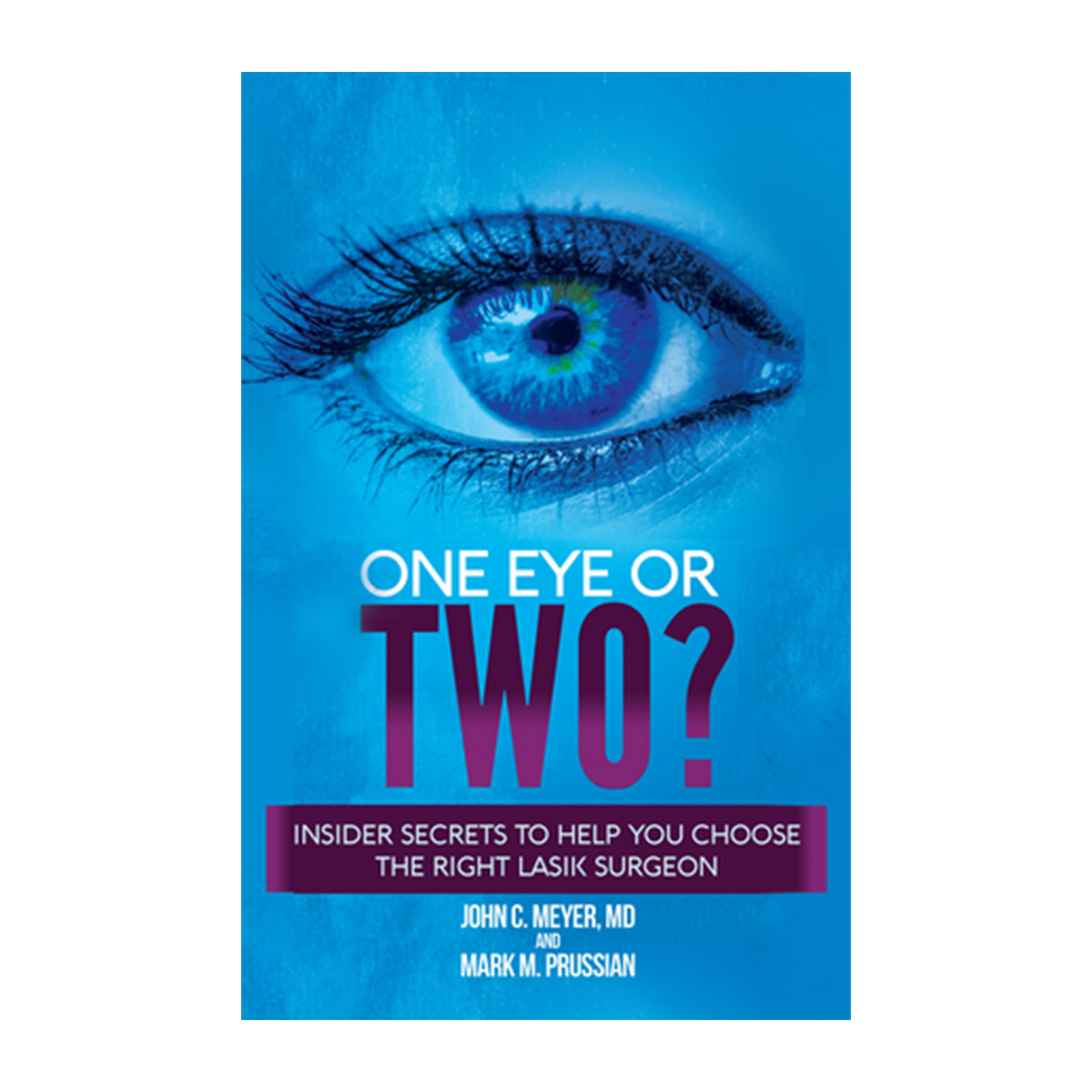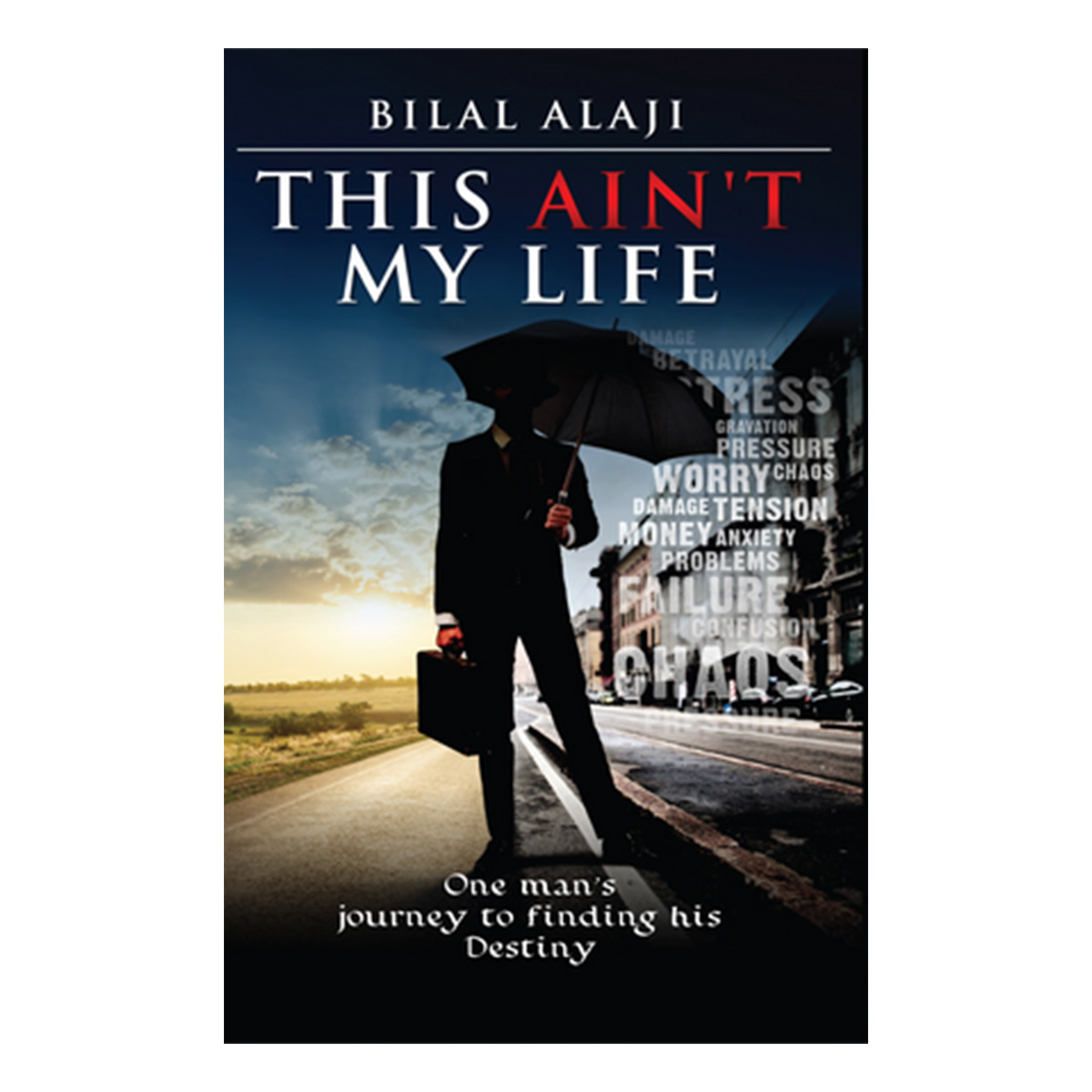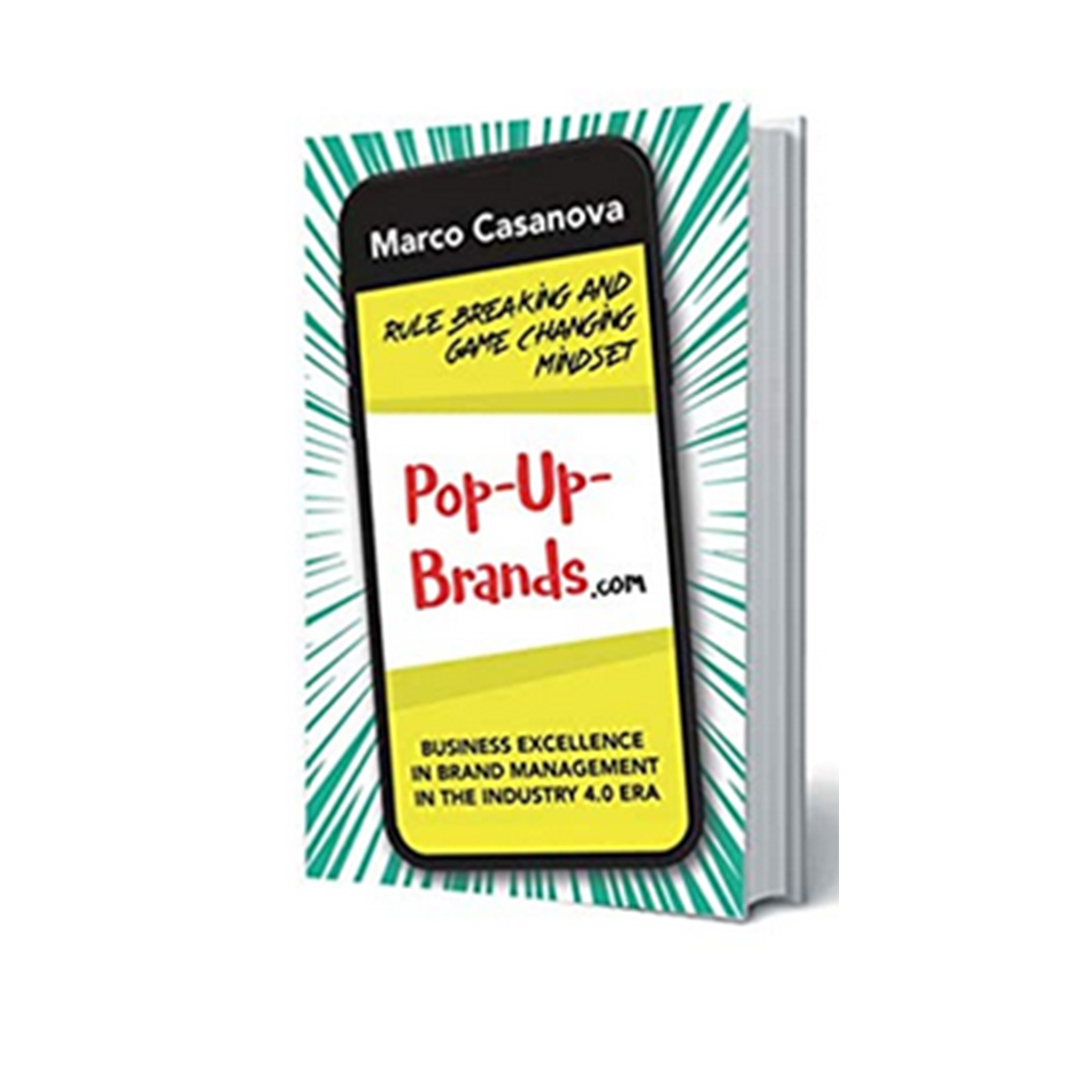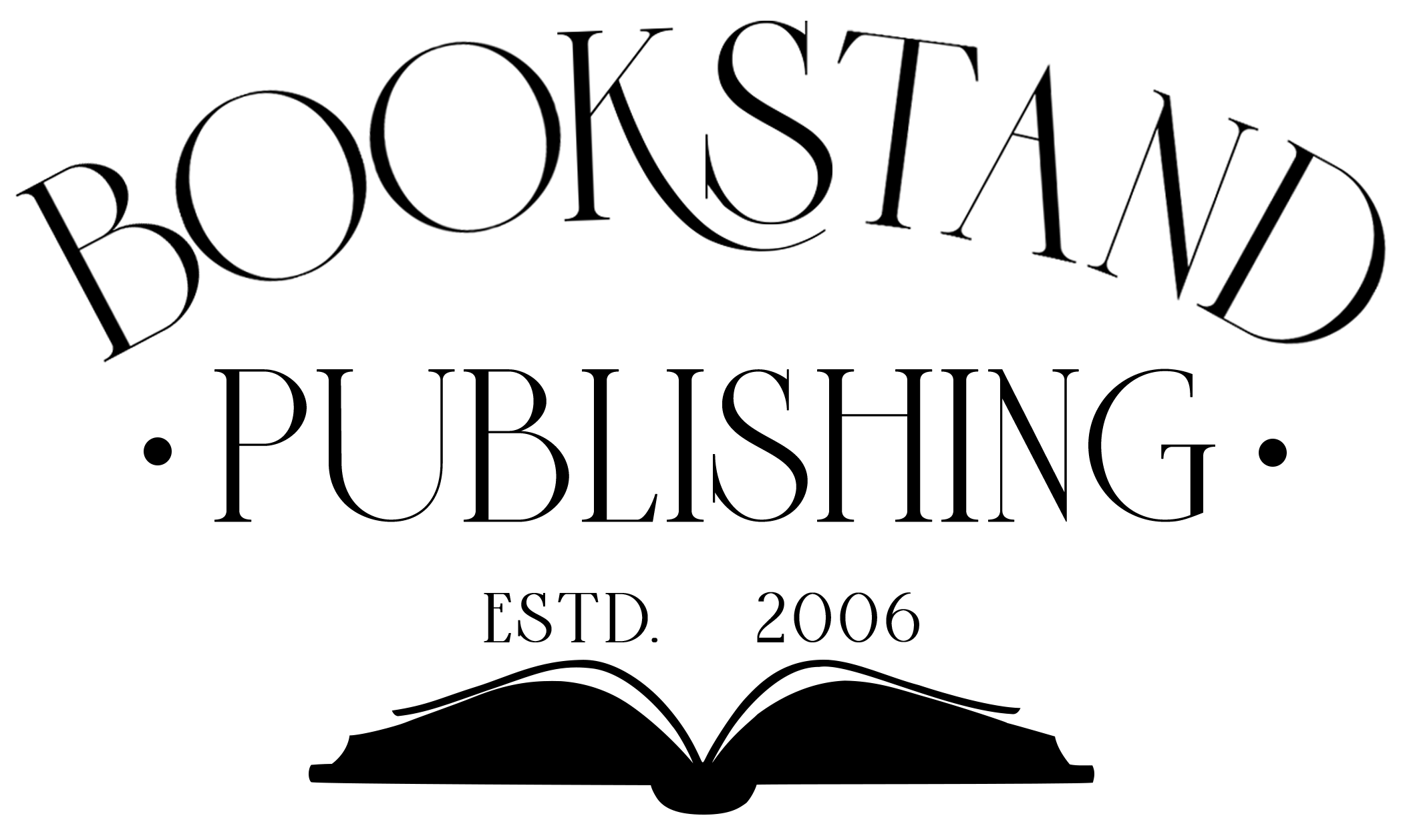Audiobooks can open up new markets and revenue streams for self-published authors. Bookstand Publishing does not create audio books, however, we can give you some recommendations on how you can do this yourself.
Here are the basic steps to create an audio edition of your book.
Create an Account on Amazon Audio Creation Exchange (ACX)
We recommend using Amazon’s Audiobook Creation Exchange (ACX). This service is an easy way to create and distribute your digital audiobook via Audible.com, Amazon.com, and iTunes, as well as their global partners. You can read about the ACX service and set up a FREE account here: https://kdp.amazon.com/help?topicId=A3CISEMGMV9KR5
Narrate the Book
The hardest (and often most expensive) part to create an audio edition is the narration of the book. You can either hire a narrator or narrate the book yourself.
- Hiring a Narrator
Usually it is best if you use a professional narrator for your book. Narration is an art. It is difficult for most authors to consistently sound professional and avoid the small errors that make the recording sound unprofessional or hard to listen to. ACX provides a selection of freelance narrators who can narrate your book in exchange for a per finished hour rate or in exchange for 50% of the royalties. You can view the profiles of the ACX narrators, including samples of their work, here: http://www.acx.com/help/narrators/200484550 - Narrate Your Own Book
If you choose to narrate your own book, you will need audio editor and recorder software on your computer. If you have an Apple computer we have been told that Garageband (which comes with an Apple Mac and iPad) works well. If you have a PC, we have been told that Audacity (Freeware) works well.
You will need a microphone. We have been told that the Audio-Technica AT2035 and AKG 3000 are both good “budget” microphones to use to record a book.
You will also need a quiet place to record.
You will also, likely, want to edit your recordings using your audio editor and recorder software to take out any distractions such as background noise and playing with volume.
Export and upload your files to ACX
You will want to be sure that your audio files are done to ACX specifications. In particular:
• You need to have a separate audio file for each chapter or section.
• Each chapter file must be 192kbps or higher 44.1kHz MP3 and be no longer than 120 minutes.
• Your audiobook must include opening and closing credits that match the title’s cover art.
Here is a complete list of the ACX audio submission requirements: http://www.acx.com/help/acx-audio-submission-requirements/201456300
Article Tags
Audiobooks can open up new markets and revenue streams for self-published authors. Bookstand Publishing does not create audio books, however, we can give you some recommendations on how you can do this yourself.
Here are the basic steps to create an audio edition of your book.
Create an Account on Amazon Audio Creation Exchange (ACX)
We recommend using Amazon’s Audiobook Creation Exchange (ACX). This service is an easy way to create and distribute your digital audiobook via Audible.com, Amazon.com, and iTunes, as well as their global partners. You can read about the ACX service and set up a FREE account here: https://kdp.amazon.com/help?topicId=A3CISEMGMV9KR5
Narrate the Book
The hardest (and often most expensive) part to create an audio edition is the narration of the book. You can either hire a narrator or narrate the book yourself.
- Hiring a Narrator
Usually it is best if you use a professional narrator for your book. Narration is an art. It is difficult for most authors to consistently sound professional and avoid the small errors that make the recording sound unprofessional or hard to listen to. ACX provides a selection of freelance narrators who can narrate your book in exchange for a per finished hour rate or in exchange for 50% of the royalties. You can view the profiles of the ACX narrators, including samples of their work, here: http://www.acx.com/help/narrators/200484550 - Narrate Your Own Book
If you choose to narrate your own book, you will need audio editor and recorder software on your computer. If you have an Apple computer we have been told that Garageband (which comes with an Apple Mac and iPad) works well. If you have a PC, we have been told that Audacity (Freeware) works well.
You will need a microphone. We have been told that the Audio-Technica AT2035 and AKG 3000 are both good “budget” microphones to use to record a book.
You will also need a quiet place to record.
You will also, likely, want to edit your recordings using your audio editor and recorder software to take out any distractions such as background noise and playing with volume.
Export and upload your files to ACX
You will want to be sure that your audio files are done to ACX specifications. In particular:
• You need to have a separate audio file for each chapter or section.
• Each chapter file must be 192kbps or higher 44.1kHz MP3 and be no longer than 120 minutes.
• Your audiobook must include opening and closing credits that match the title’s cover art.
Here is a complete list of the ACX audio submission requirements: http://www.acx.com/help/acx-audio-submission-requirements/201456300