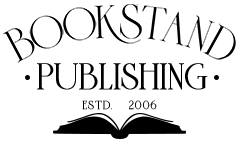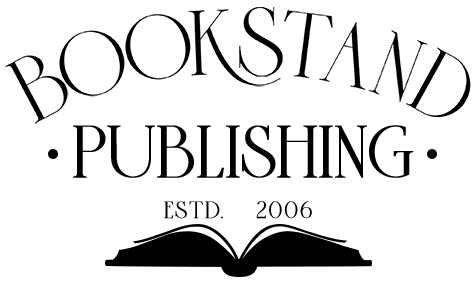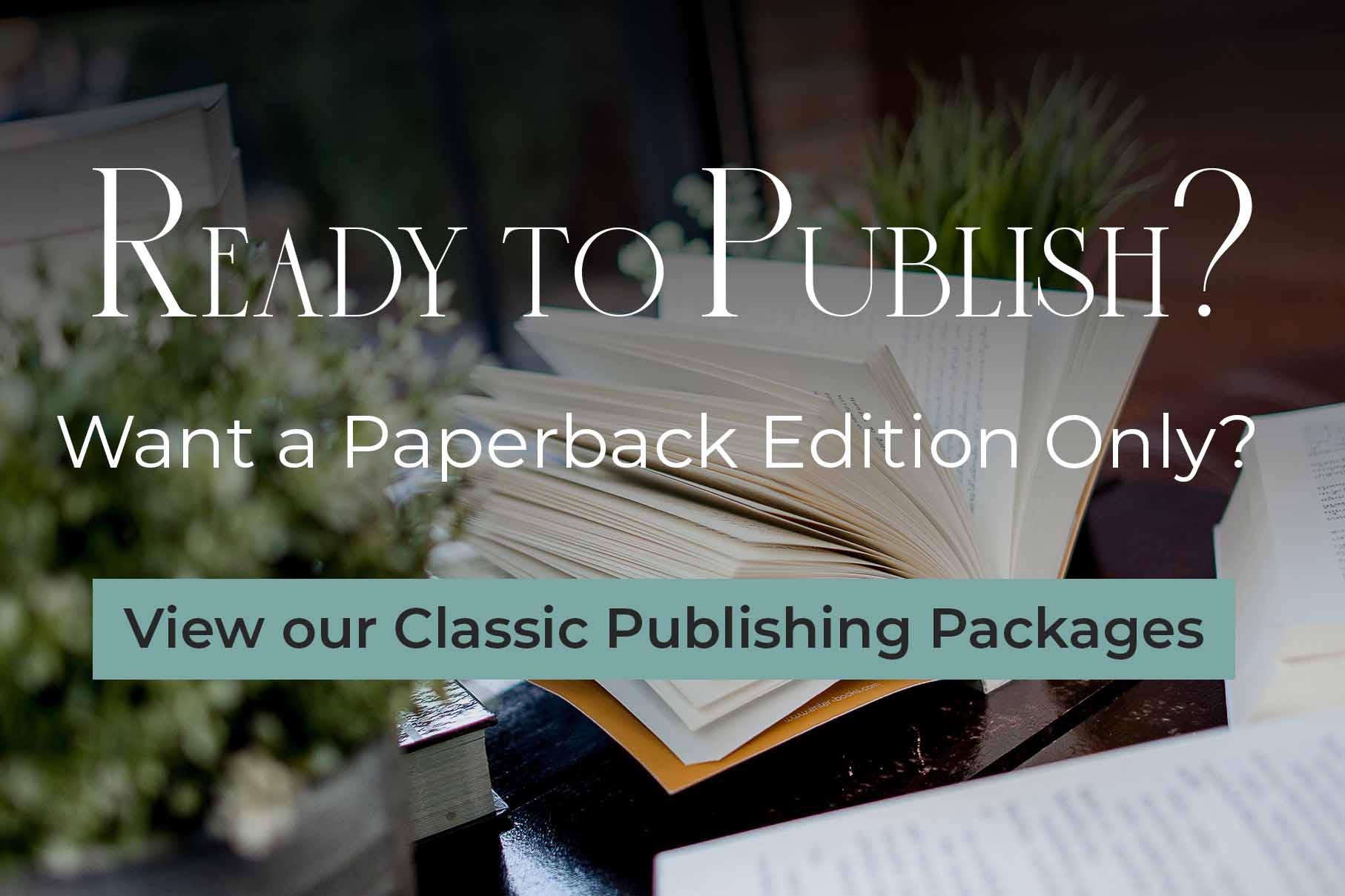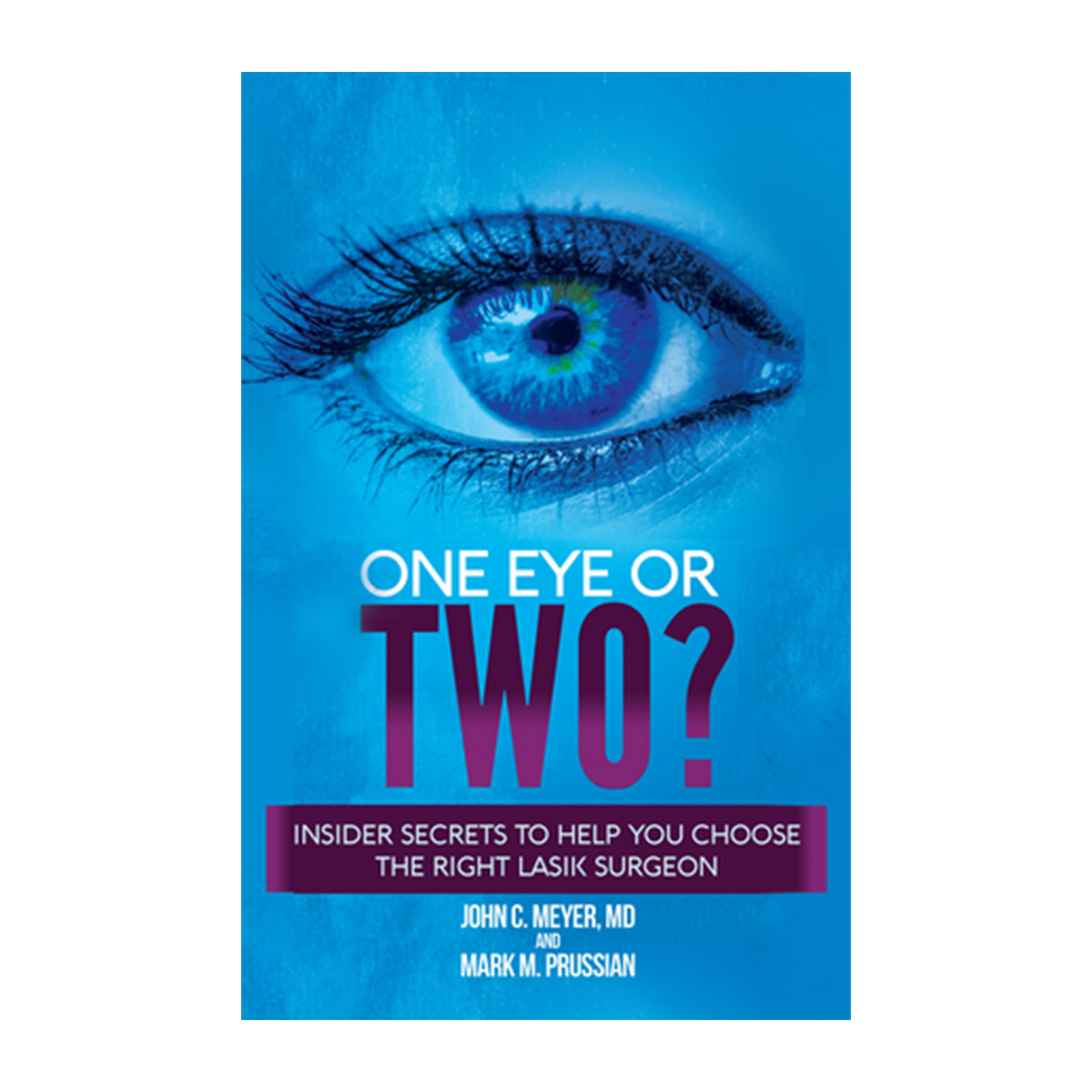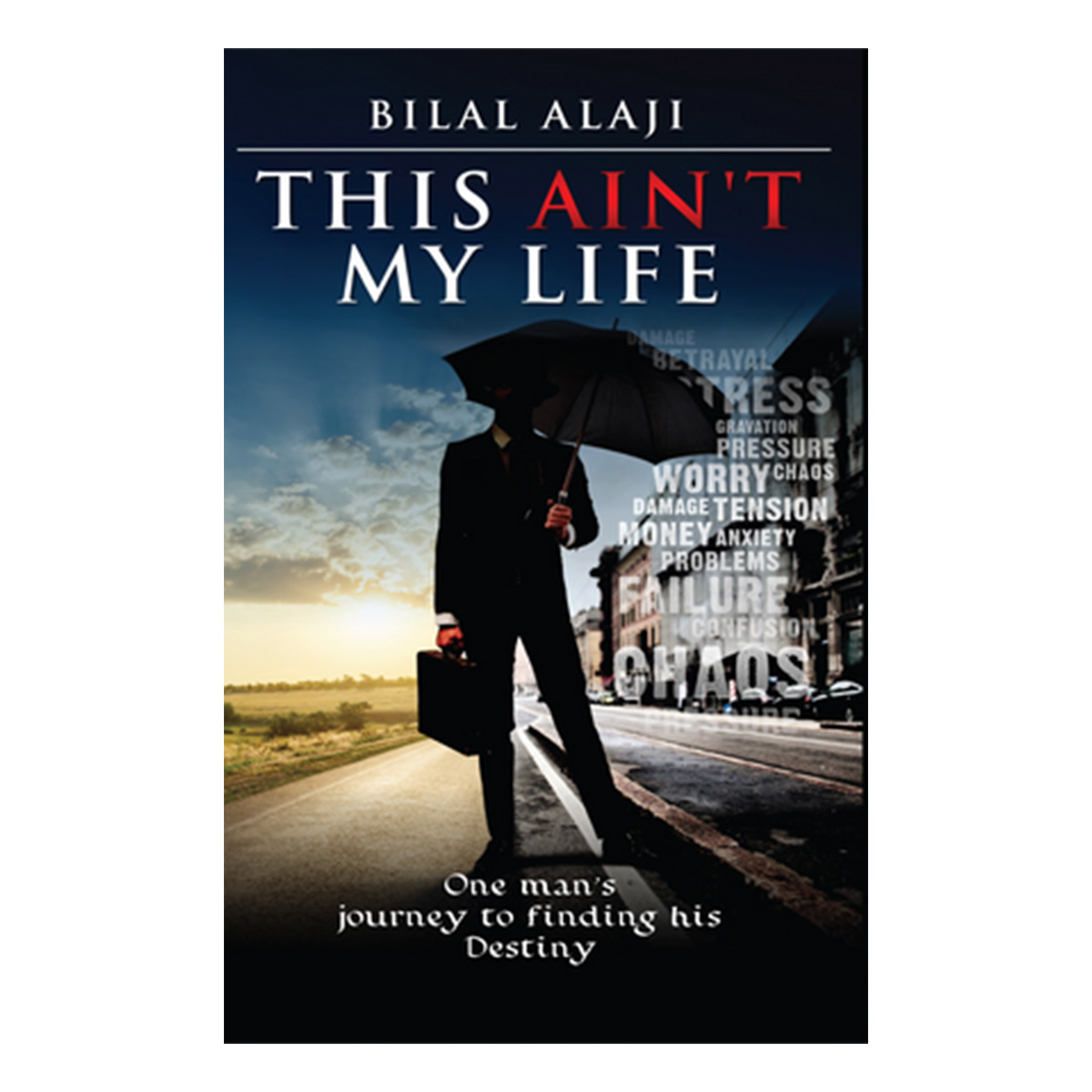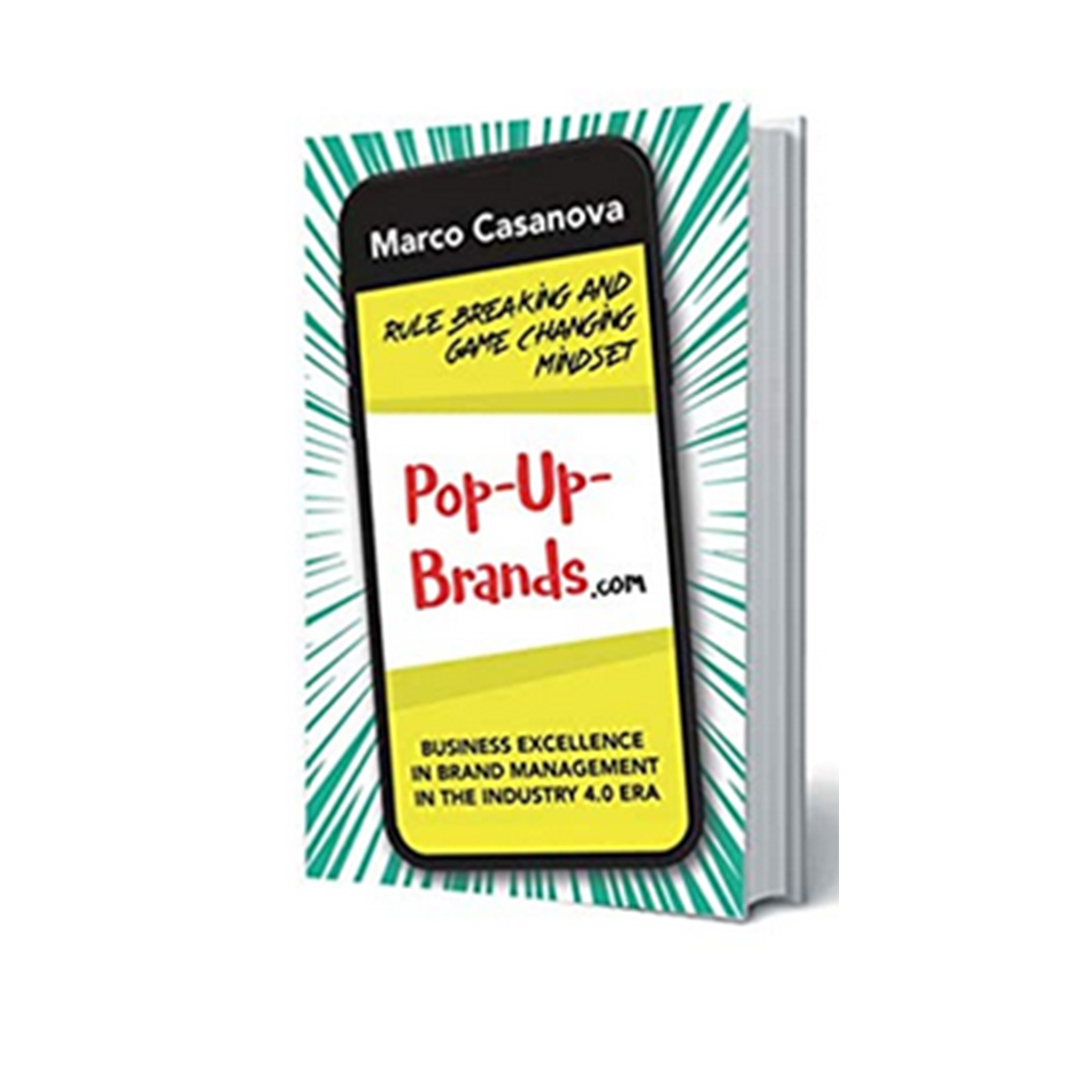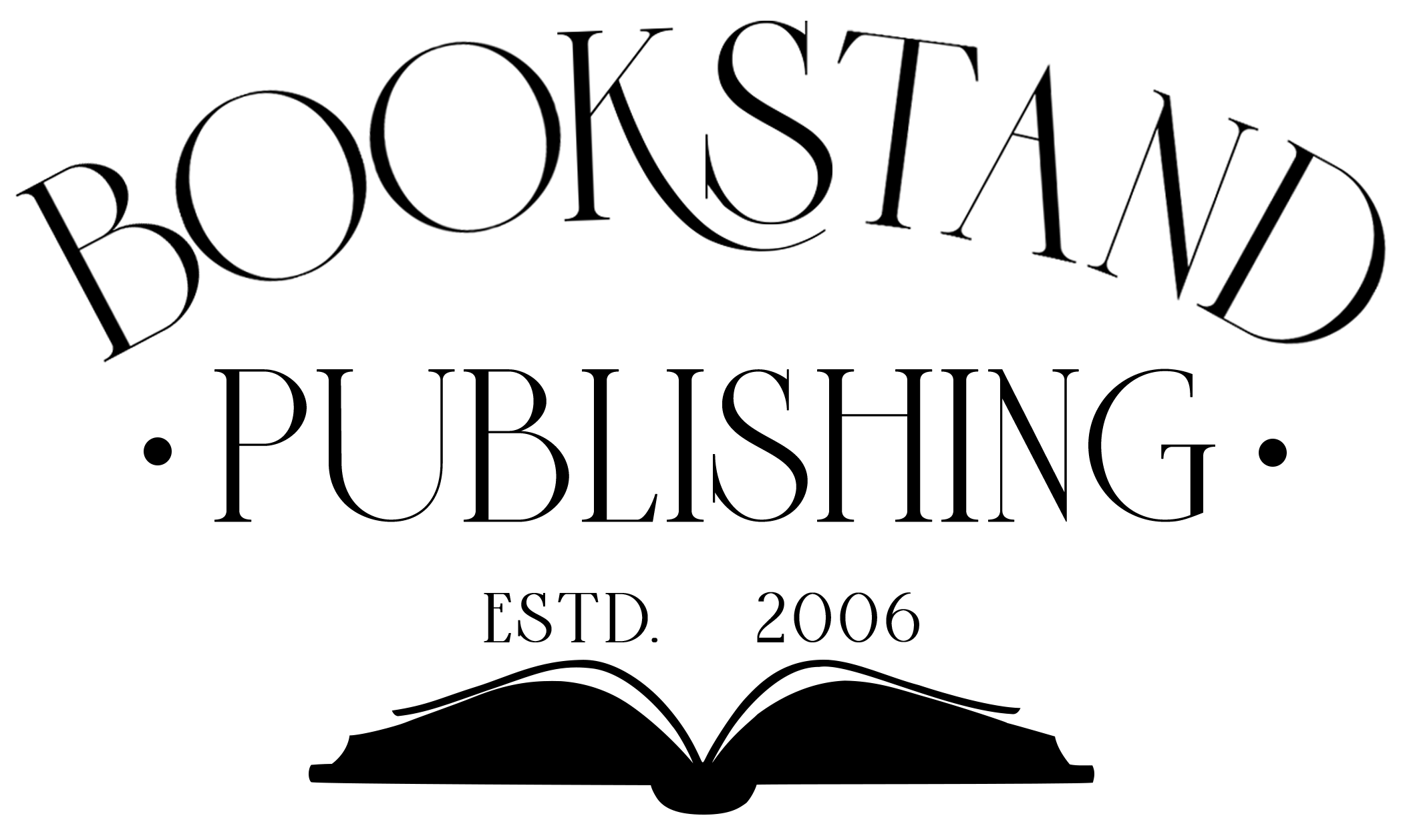I am often asked, “How do I get my book to show up better on Google and other search engines?”
Here is what I tell authors:
You need Search Engine Optimization (SEO). That is, you need to help the search engines find your book and/or Author Name and encourage them to post this result near the top of the search engine results.
To get started, you can do this:
1. Website
First of all, you have to have a stand-alone website; otherwise, you don’t have very much to optimize. Your book may be on Amazon.com and other e-commerce sites, but you cannot control how these pages show up in the Search Engine Results as the content of these pages are controlled by the parent companies and not you; they are optimized for the parent company, not for your book.
A simple 3- to 5-page website (which is all you need) is quite inexpensive and is the first step to Search Engine Optimization for authors. There are many website hosting companies you can use, including WebHostingforAuthors.com (owned by Bookstand Publishing) and GoDaddy.com.
2. Choose a Keyword or Keyword Phrase
You need to decide on what Keyword or Keyword Phrase you want to optimize. In most cases, you want to optimize either your Author Name or your Book Title. On occasion, you may want optimize a phrase related to the specific topic of your book (e.g., “White Water Rafting in Washington”).
Our goal is to “own” this Keyword or Keyword Phrase. That is, when someone types the Keyword or Keyword Phrase into Google, we want your page to show up at the top of the Google page results.
If you are planning on writing or have written multiple books, or if you are a speaker, I recommend that you use your Author Name as your Keyword, as your name is the “brand” you want to promote.
3. Choose a Domain Name
You will need a Domain Name for your website. You buy a Domain Name when you get your website. The fee to purchase most Domain Names is usually $10 to $12 a year. Your Domain Name should simply be your Keyword.com. So if your Author Name is Hubert Pickernell, then your Domain Name should be HubertPickernell.com. If HubertPickernell.com is already taken, then use some variation of it such as HubertPickernellBooks.com or AuthorHubertPickernell.com.
Always choose a .com Domain Name (rather than a .biz, .org, .me, etc., Domain Name).
You can search for available Domain Names on WebHostingforAuthors.com or GoDaddy.com.
4. Set Your Website Title
When you set up your Website, the most important item from a Search Engine Optimization standpoint is the HTML Title Tag. This is the title that shows up on your browser page. This Title Tag is where search engines look to find out what your page is about.
If your Domain Name is your Author Name or Book Title, your Title should be your book name and Author Name (e.g., “I’m Proud of My Name” by Hubert Pickernill). If you used a Keyword Phrase for your book, then your Title Tag should be your Keyword Phras

5. Content
Your website will, of course, need to have information about your book, how to buy it, your author bio, and more. For purposes of Search Engine Optimization, the key takeaway is to reuse your Keyword or Keyword Phrase in the content of every page of your site. If you have used your Author Name or Book Title as your Keyword, this should be easy to do. This tells the Search Engines that your Domain Name and Webpage Title are truly reflective of the content of the site.
90% of the time, these five steps will ensure that your book appears at the top of the first page of results of Google and Yahoo when your Book Title or Author Name Keyword is typed in the search engines.
In 10% of the cases, if you have the same the same name as a celebrity, or have chosen a very popular Keyword Phrase, you may not appear on the first page of results. If this is the case, then you need to follow additional Search Engine Optimization steps (which I will discuss in the next post).
Article Tags
I am often asked, “How do I get my book to show up better on Google and other search engines?”
Here is what I tell authors:
You need Search Engine Optimization (SEO). That is, you need to help the search engines find your book and/or Author Name and encourage them to post this result near the top of the search engine results.
To get started, you can do this:
1. Website
First of all, you have to have a stand-alone website; otherwise, you don’t have very much to optimize. Your book may be on Amazon.com and other e-commerce sites, but you cannot control how these pages show up in the Search Engine Results as the content of these pages are controlled by the parent companies and not you; they are optimized for the parent company, not for your book.
A simple 3- to 5-page website (which is all you need) is quite inexpensive and is the first step to Search Engine Optimization for authors. There are many website hosting companies you can use, including WebHostingforAuthors.com (owned by Bookstand Publishing) and GoDaddy.com.
2. Choose a Keyword or Keyword Phrase
You need to decide on what Keyword or Keyword Phrase you want to optimize. In most cases, you want to optimize either your Author Name or your Book Title. On occasion, you may want optimize a phrase related to the specific topic of your book (e.g., “White Water Rafting in Washington”).
Our goal is to “own” this Keyword or Keyword Phrase. That is, when someone types the Keyword or Keyword Phrase into Google, we want your page to show up at the top of the Google page results.
If you are planning on writing or have written multiple books, or if you are a speaker, I recommend that you use your Author Name as your Keyword, as your name is the “brand” you want to promote.
3. Choose a Domain Name
You will need a Domain Name for your website. You buy a Domain Name when you get your website. The fee to purchase most Domain Names is usually $10 to $12 a year. Your Domain Name should simply be your Keyword.com. So if your Author Name is Hubert Pickernell, then your Domain Name should be HubertPickernell.com. If HubertPickernell.com is already taken, then use some variation of it such as HubertPickernellBooks.com or AuthorHubertPickernell.com.
Always choose a .com Domain Name (rather than a .biz, .org, .me, etc., Domain Name).
You can search for available Domain Names on WebHostingforAuthors.com or GoDaddy.com.
4. Set Your Website Title
When you set up your Website, the most important item from a Search Engine Optimization standpoint is the HTML Title Tag. This is the title that shows up on your browser page. This Title Tag is where search engines look to find out what your page is about.
If your Domain Name is your Author Name or Book Title, your Title should be your book name and Author Name (e.g., “I’m Proud of My Name” by Hubert Pickernill). If you used a Keyword Phrase for your book, then your Title Tag should be your Keyword Phras

5. Content
Your website will, of course, need to have information about your book, how to buy it, your author bio, and more. For purposes of Search Engine Optimization, the key takeaway is to reuse your Keyword or Keyword Phrase in the content of every page of your site. If you have used your Author Name or Book Title as your Keyword, this should be easy to do. This tells the Search Engines that your Domain Name and Webpage Title are truly reflective of the content of the site.
90% of the time, these five steps will ensure that your book appears at the top of the first page of results of Google and Yahoo when your Book Title or Author Name Keyword is typed in the search engines.
In 10% of the cases, if you have the same the same name as a celebrity, or have chosen a very popular Keyword Phrase, you may not appear on the first page of results. If this is the case, then you need to follow additional Search Engine Optimization steps (which I will discuss in the next post).