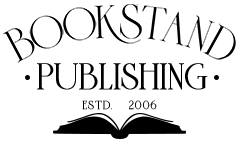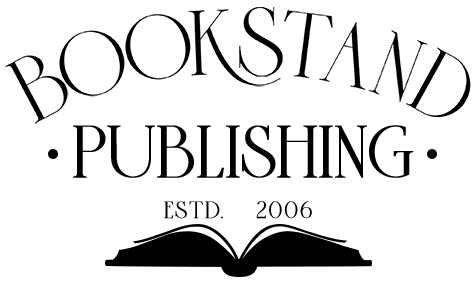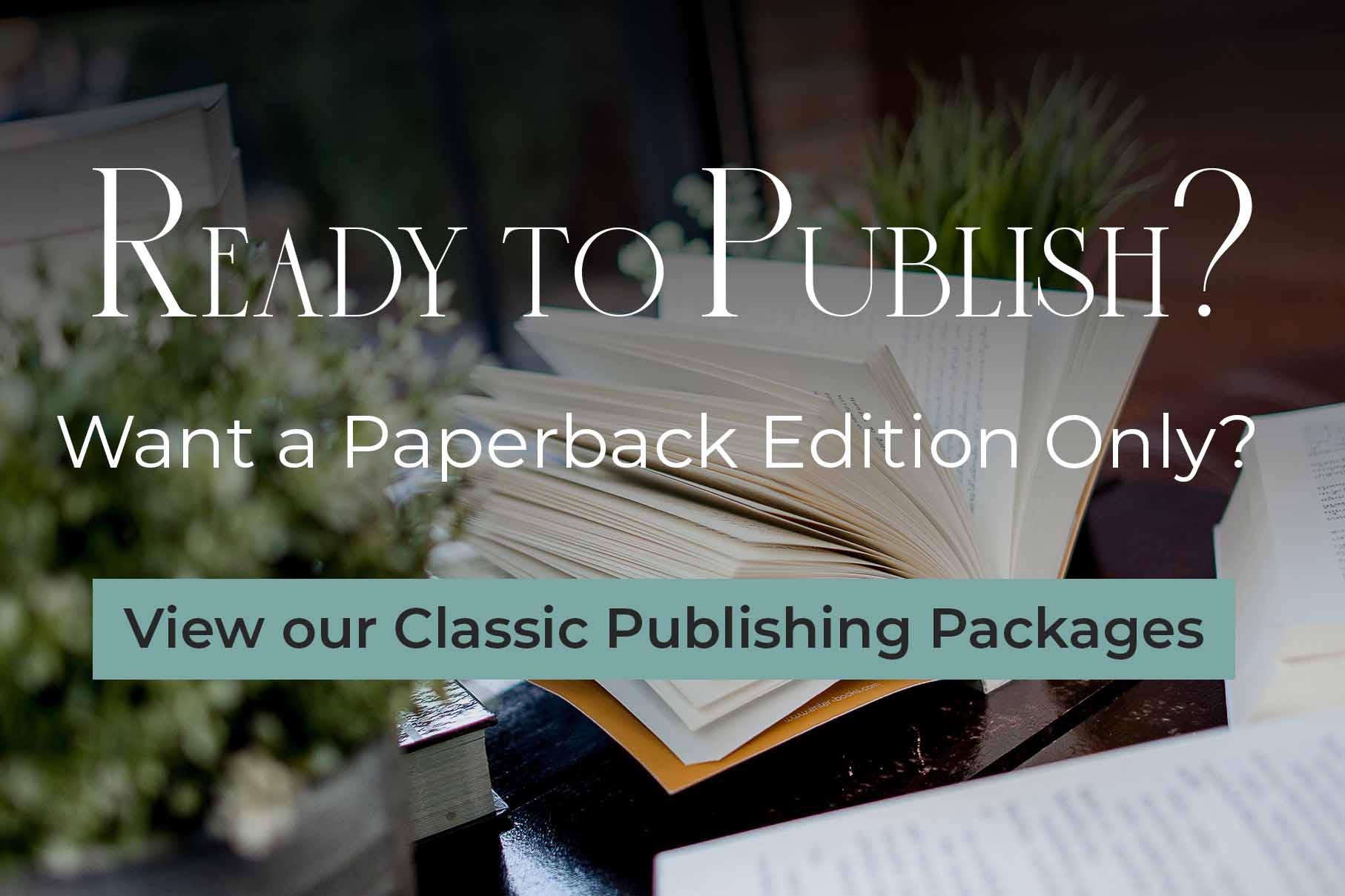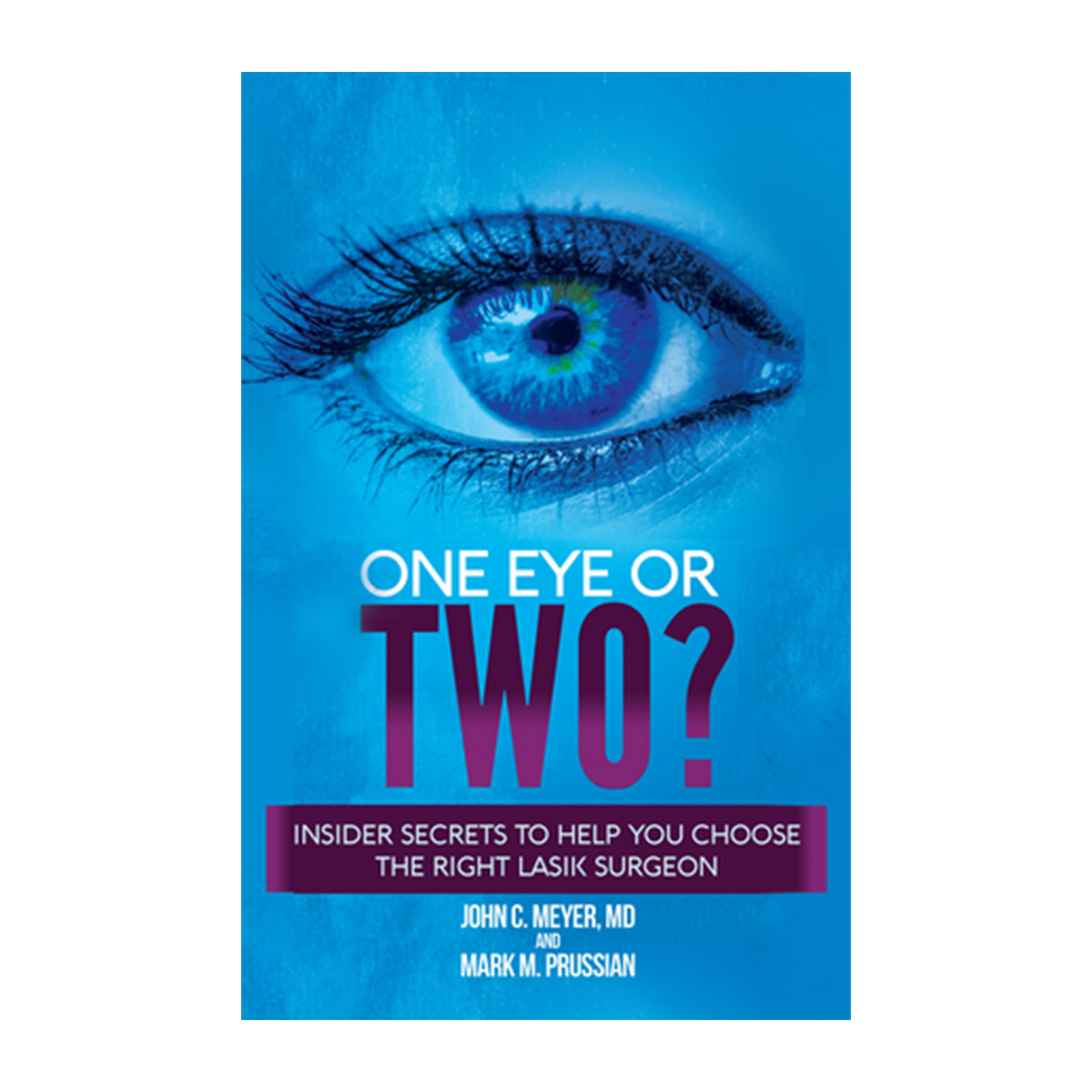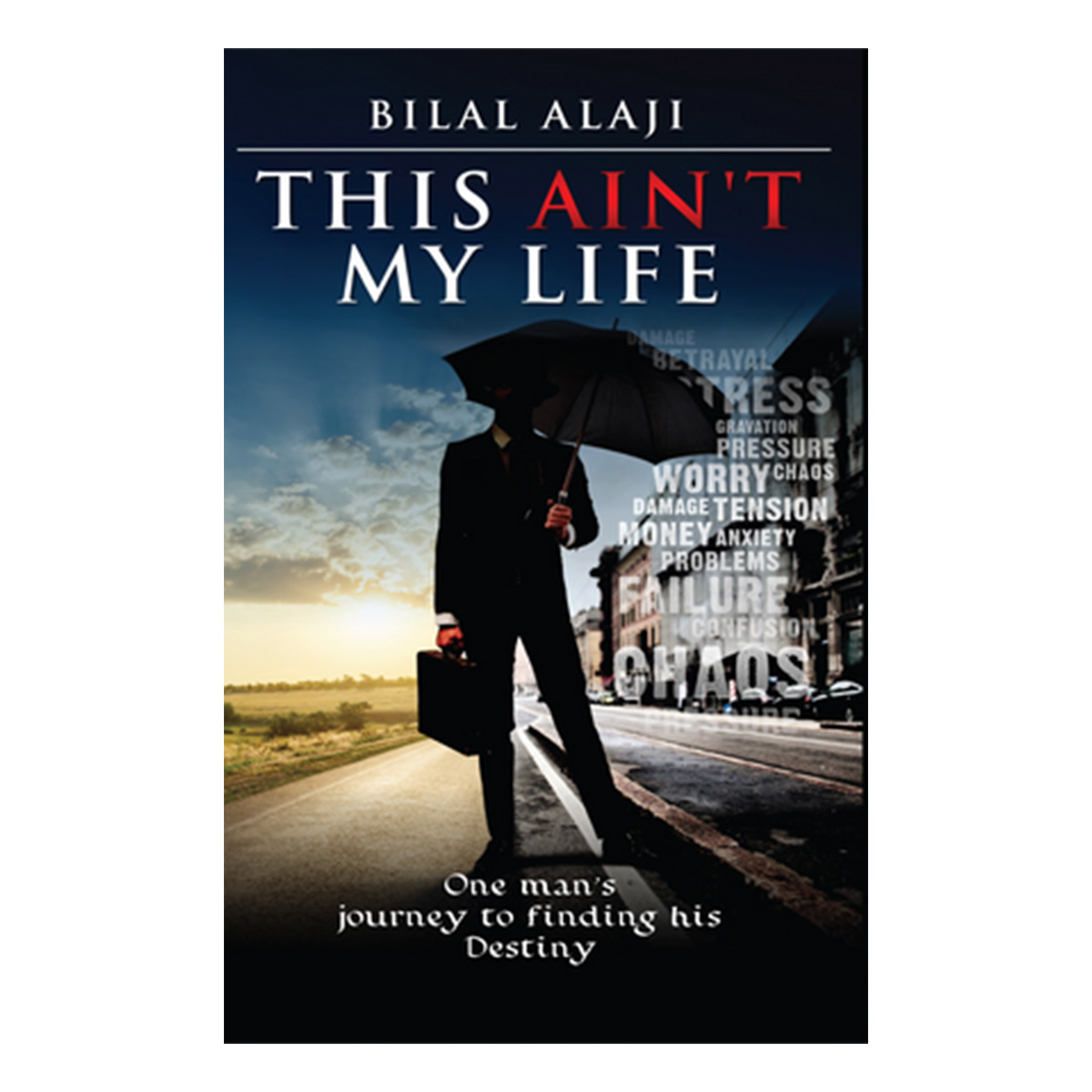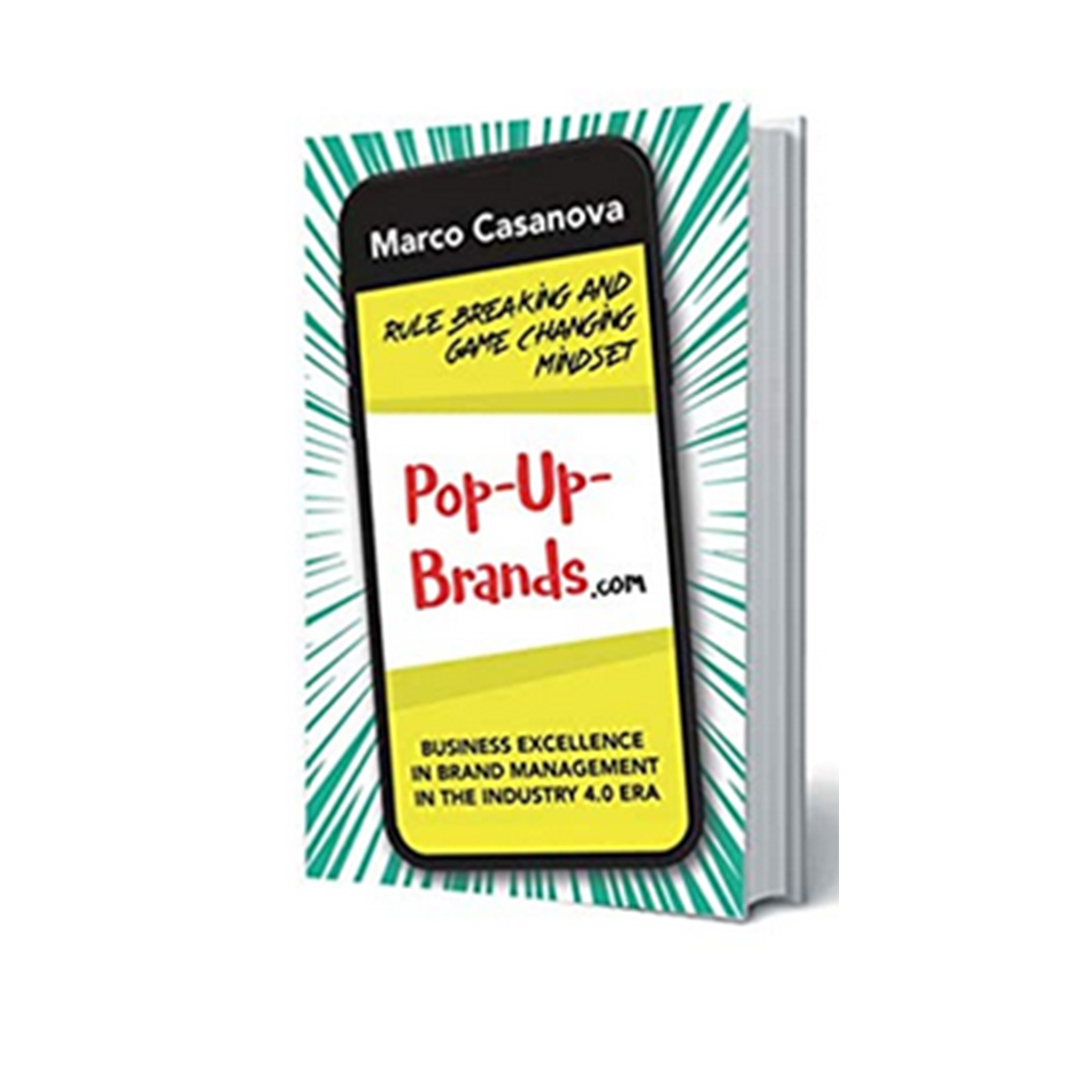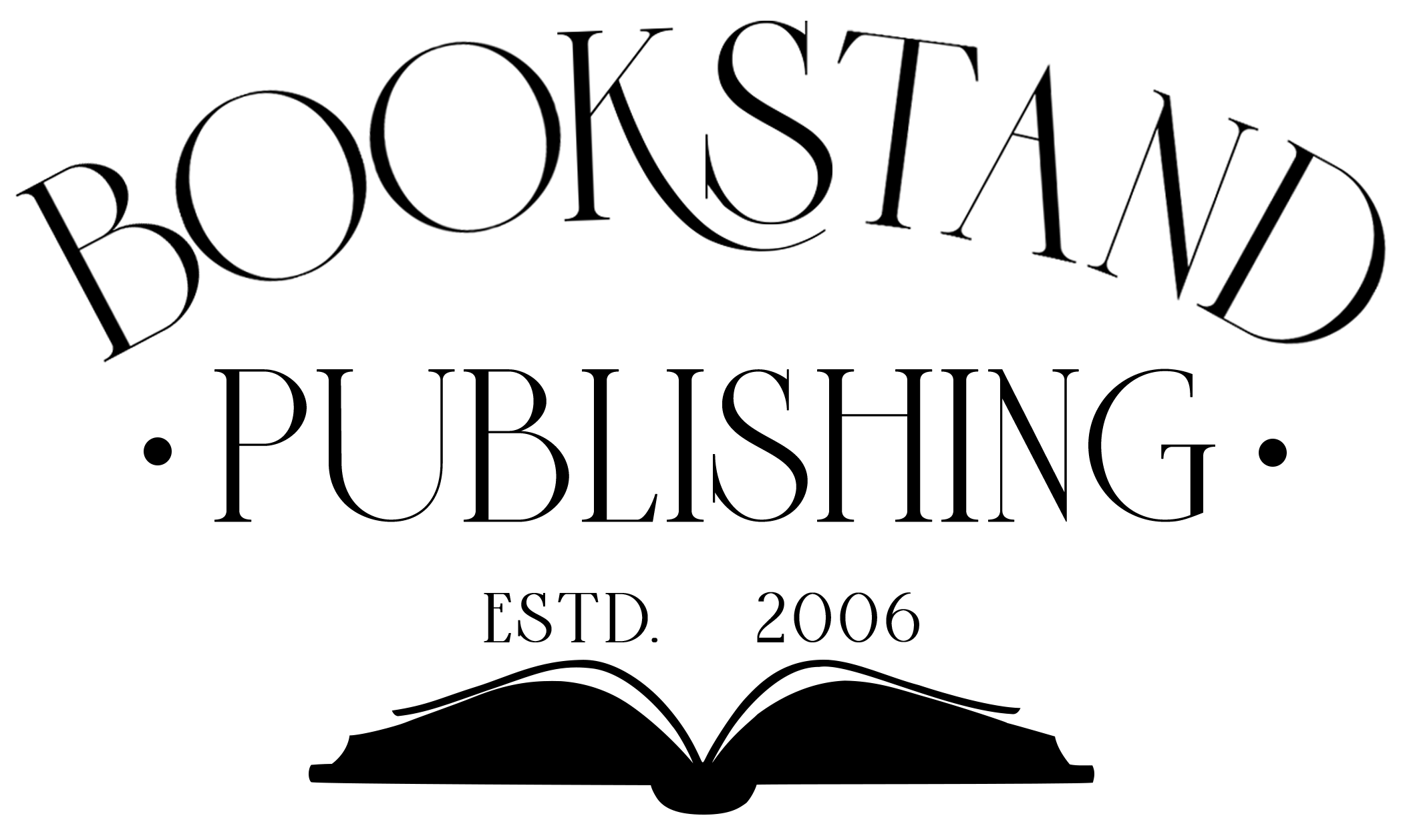Here are the basics of how to self publish a book:
1. Write your manuscript
You need to write your novel, how-to-book, short stories, memoir, or poetry in a single electronic manuscript, preferably in Microsoft Word. Gone are the days when writers wrote on typewriters or wrote out their stories in longhand. If you have your manuscript on a typewriter or written out in longhand you will need to find someone who can input the manuscript into a MS Word document or other electronic format.
Here are some tips that will help ensure that your manuscript looks professional and is ready for any good Full Service Self Publishing Company:
- If you have pictures for the book, insert them into the manuscript where you want them to go. Most self-publishing companies will not charge you anything additional for pictures if they are already inserted into your manuscript.
- Be sure all pictures are at least 300 dpi (i.e. a high resolution image)
- Always use the tab or alignment tools to indent and align text. DO NOT use the space key
- NEVER use the Enter Key at a line’s end to force a return. Let the software do the work for you. The only exception to the rule is poetry, where it is fine to use the Enter Key at the end of a line or stanza.
- Always use the Page Break to start a new chapter or when you want to the text to move to the next page. DO NOT use the Enter Key or Space Bar to create a new page.
- DO NOT worry about page numbering. Your Full Service Self Publishing Company should do this for you at no additional charge.
2. Edit and re-edit your manuscript.
Your manuscript needs to be edited before you submit it for publication. While the author can make the first several edits, the final edit should be done by someone other than the author. The author is too close to the story and his or her mind will see things as correct when they are not. Here is a good article by my friend (and Bookstand Publishing co-worker) Rick Helley on why editing is so important: Editing Your Self Published Book.
Minimally, you need to edit for grammar, punctuation, tense, and consistency. A book with lots of grammatical and spelling errors, or one that is hard to read will not be taken seriously by reviewers or readers and it will not sell well. It will also reflect poorly on you. A professional edit is great. If you can’t afford a professional edit, have a family member or friend, with editing experience, edit you book. (I have found that a lot of English teachers will be happy to edit your book on the side)
3. Submit your manuscript to a Full Service Self Publishing Company
For the first-time author, I strongly recommend you use a Full Service Self Publishing Company, such as Bookstand Publishing. Full Service Self Publishing Companies will help you lay out your manuscript, help you with your cover, give you advice, provide you with electronic proofs of your book before it goes to press and much more.
In particular, you want to be sure that your Self Publishing Company provides you with:
- ISBN number
- Bowkers Books in Print Registration
- Distribution on Amazon and Barnesandnoble.com
- Distribution through the wholesaler Ingram and/or Baker & Taylor
- Print on Demand order fulfillment
Please see my article on Finding a Good Self Publishing Company.
4. Decide Upon a Cover
With most Self Publishing Companies you will have the following cover options:
- You can choose from any of the cover templates the company provides
- Supply your own cover artwork. The supplied cover artwork must meet specifications of the Self Publishing Company.
- Have your Self Publishing Company create a custom cover for you for an additional fee.
- Provide a single image and have your Self Publishing Company create a unique cover for you from the single image. You can use a photo you have taken or you can purchase an image from any stock photo company usually for less than $35. I prefer to use www.istock.com but there are many stock photo companies to choose from.
5. Work with you Self Publishing Company to develop a marketing plan appropriate for your book.
Books don’t sell themselves. You need to promote them. Work with your Self Publishing Company to develop a marketing strategy for your book.
Some books, like memoirs, will not require much marketing since the target market may be just family and friends; however, if your market is bigger you may want to consider a variety of different marketing services such as:
- A Kindle Adverting Campaign
- A Press Release
- Publicity Campaign
- Website Design
- Professional Reviews
- Bookmarks and Postcards
- A Book Return Program for bookstores
- Bookstore Advertising
Additional Resources
Bookstand Publishing has lots of resources to help you prepare your book for publication and promotion, and you can receive them with no obligation by registering on the home page at www.bookstandpublishing.com. By registering you will receive:
- Access to our FREE Self Publishing Guides
- Access to our Kindle Advertising Site Guide
- Access to our pre-formatted MS Word Templates for all different book sizes
Article Tags
Here are the basics of how to self publish a book:
1. Write your manuscript
You need to write your novel, how-to-book, short stories, memoir, or poetry in a single electronic manuscript, preferably in Microsoft Word. Gone are the days when writers wrote on typewriters or wrote out their stories in longhand. If you have your manuscript on a typewriter or written out in longhand you will need to find someone who can input the manuscript into a MS Word document or other electronic format.
Here are some tips that will help ensure that your manuscript looks professional and is ready for any good Full Service Self Publishing Company:
- If you have pictures for the book, insert them into the manuscript where you want them to go. Most self-publishing companies will not charge you anything additional for pictures if they are already inserted into your manuscript.
- Be sure all pictures are at least 300 dpi (i.e. a high resolution image)
- Always use the tab or alignment tools to indent and align text. DO NOT use the space key
- NEVER use the Enter Key at a line’s end to force a return. Let the software do the work for you. The only exception to the rule is poetry, where it is fine to use the Enter Key at the end of a line or stanza.
- Always use the Page Break to start a new chapter or when you want to the text to move to the next page. DO NOT use the Enter Key or Space Bar to create a new page.
- DO NOT worry about page numbering. Your Full Service Self Publishing Company should do this for you at no additional charge.
2. Edit and re-edit your manuscript.
Your manuscript needs to be edited before you submit it for publication. While the author can make the first several edits, the final edit should be done by someone other than the author. The author is too close to the story and his or her mind will see things as correct when they are not. Here is a good article by my friend (and Bookstand Publishing co-worker) Rick Helley on why editing is so important: Editing Your Self Published Book.
Minimally, you need to edit for grammar, punctuation, tense, and consistency. A book with lots of grammatical and spelling errors, or one that is hard to read will not be taken seriously by reviewers or readers and it will not sell well. It will also reflect poorly on you. A professional edit is great. If you can’t afford a professional edit, have a family member or friend, with editing experience, edit you book. (I have found that a lot of English teachers will be happy to edit your book on the side)
3. Submit your manuscript to a Full Service Self Publishing Company
For the first-time author, I strongly recommend you use a Full Service Self Publishing Company, such as Bookstand Publishing. Full Service Self Publishing Companies will help you lay out your manuscript, help you with your cover, give you advice, provide you with electronic proofs of your book before it goes to press and much more.
In particular, you want to be sure that your Self Publishing Company provides you with:
- ISBN number
- Bowkers Books in Print Registration
- Distribution on Amazon and Barnesandnoble.com
- Distribution through the wholesaler Ingram and/or Baker & Taylor
- Print on Demand order fulfillment
Please see my article on Finding a Good Self Publishing Company.
4. Decide Upon a Cover
With most Self Publishing Companies you will have the following cover options:
- You can choose from any of the cover templates the company provides
- Supply your own cover artwork. The supplied cover artwork must meet specifications of the Self Publishing Company.
- Have your Self Publishing Company create a custom cover for you for an additional fee.
- Provide a single image and have your Self Publishing Company create a unique cover for you from the single image. You can use a photo you have taken or you can purchase an image from any stock photo company usually for less than $35. I prefer to use www.istock.com but there are many stock photo companies to choose from.
5. Work with you Self Publishing Company to develop a marketing plan appropriate for your book.
Books don’t sell themselves. You need to promote them. Work with your Self Publishing Company to develop a marketing strategy for your book.
Some books, like memoirs, will not require much marketing since the target market may be just family and friends; however, if your market is bigger you may want to consider a variety of different marketing services such as:
- A Kindle Adverting Campaign
- A Press Release
- Publicity Campaign
- Website Design
- Professional Reviews
- Bookmarks and Postcards
- A Book Return Program for bookstores
- Bookstore Advertising
Additional Resources
Bookstand Publishing has lots of resources to help you prepare your book for publication and promotion, and you can receive them with no obligation by registering on the home page at www.bookstandpublishing.com. By registering you will receive:
- Access to our FREE Self Publishing Guides
- Access to our Kindle Advertising Site Guide
- Access to our pre-formatted MS Word Templates for all different book sizes