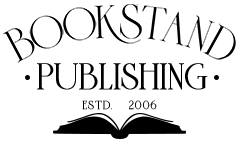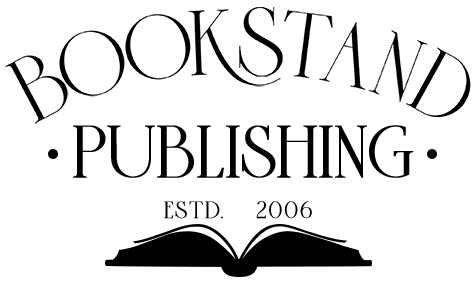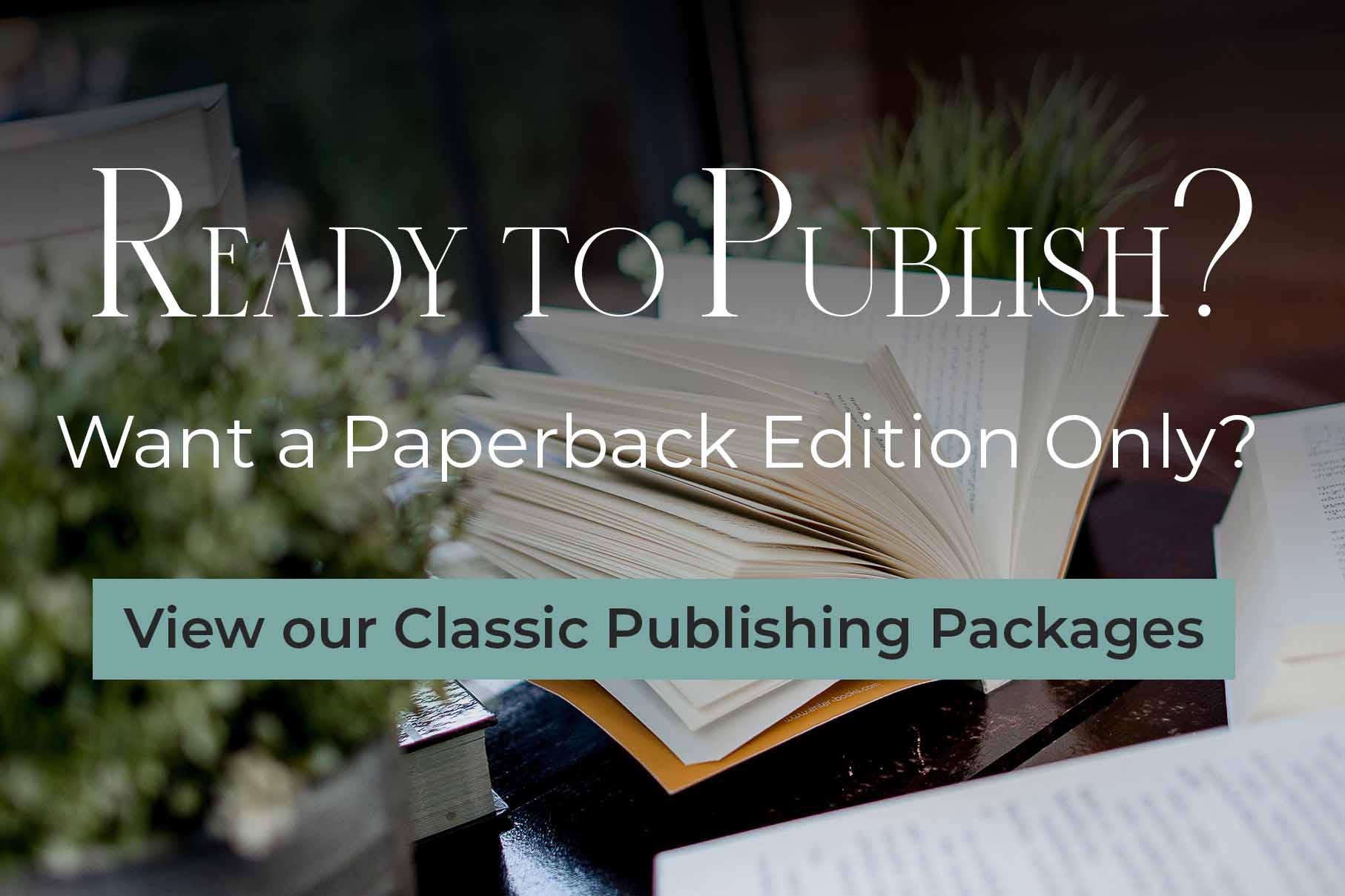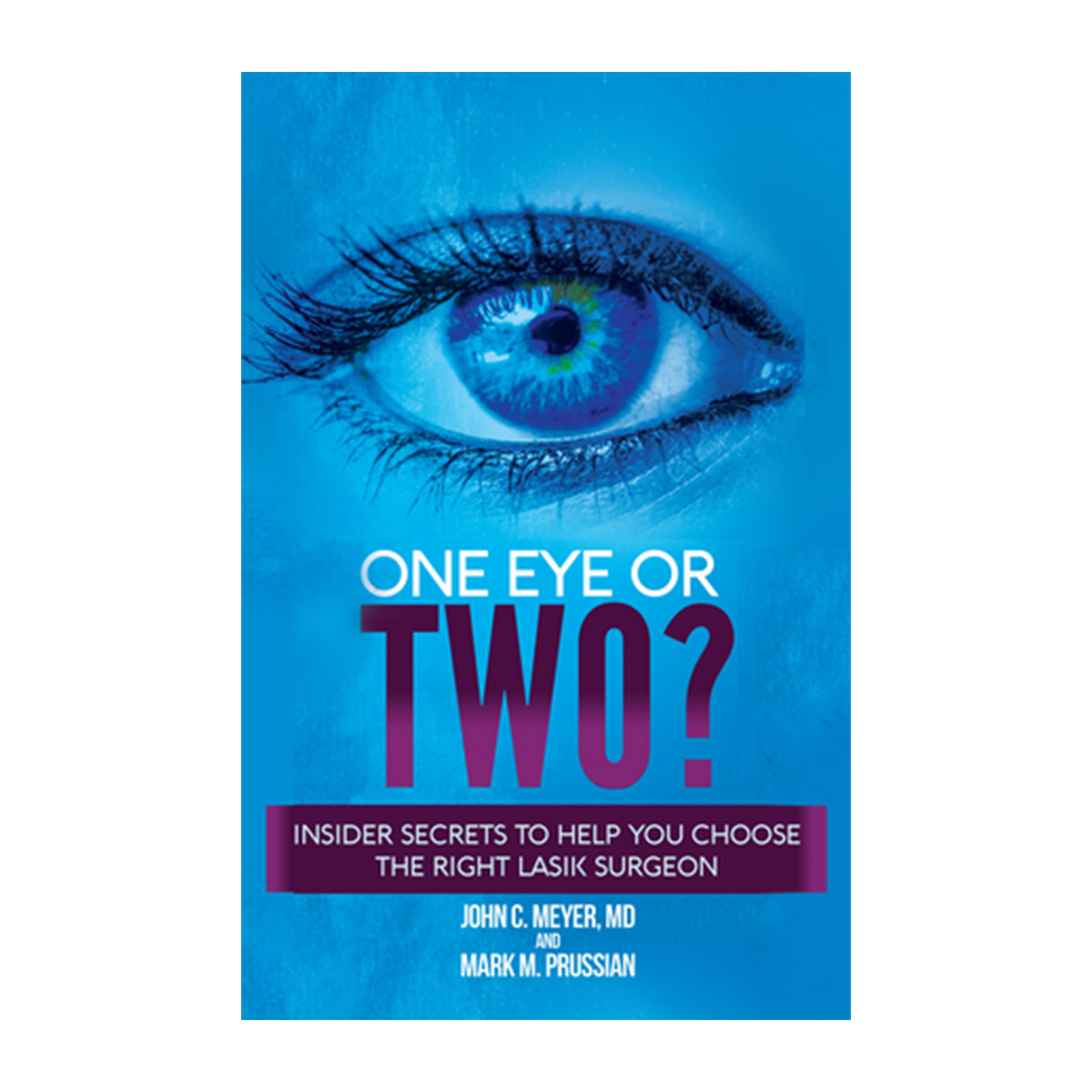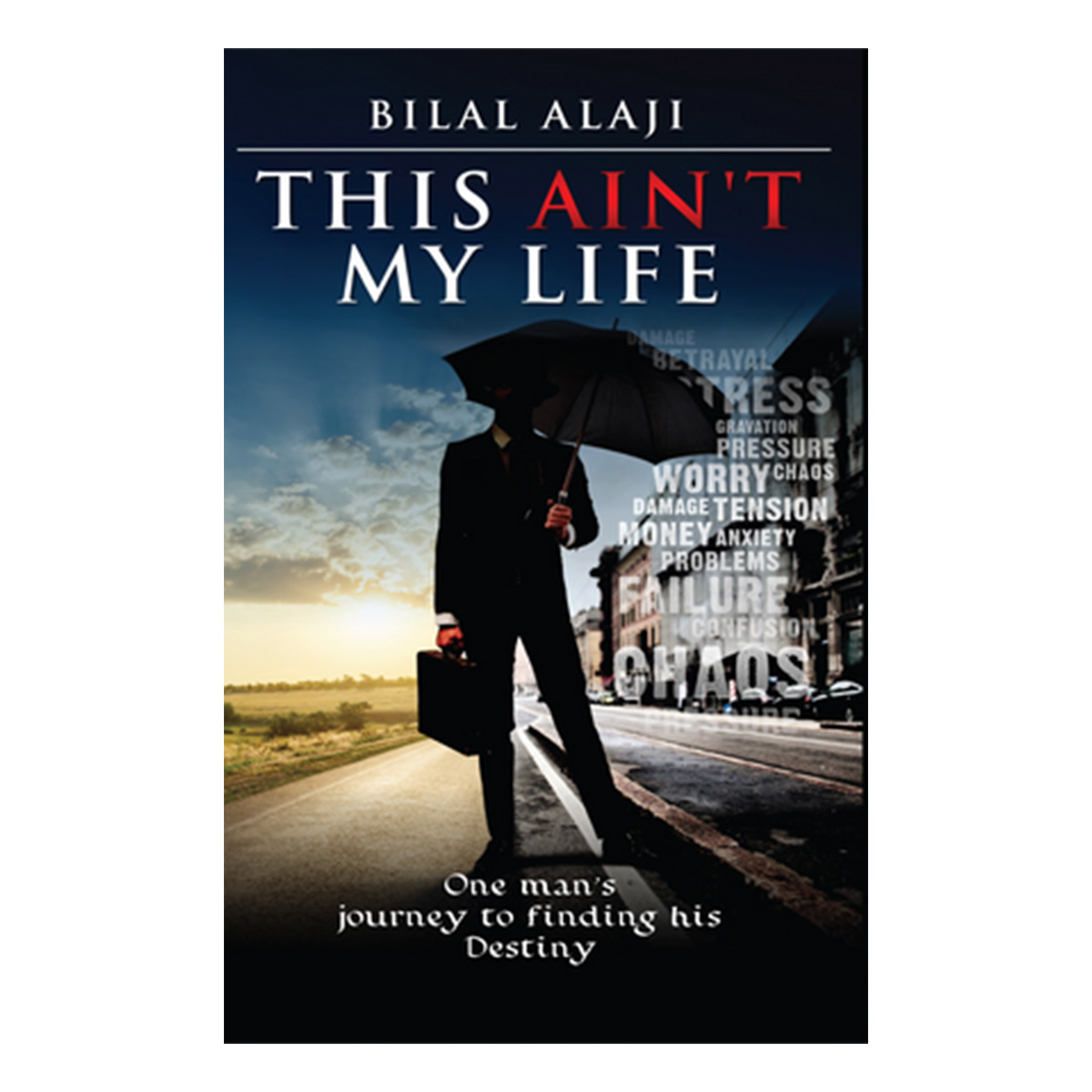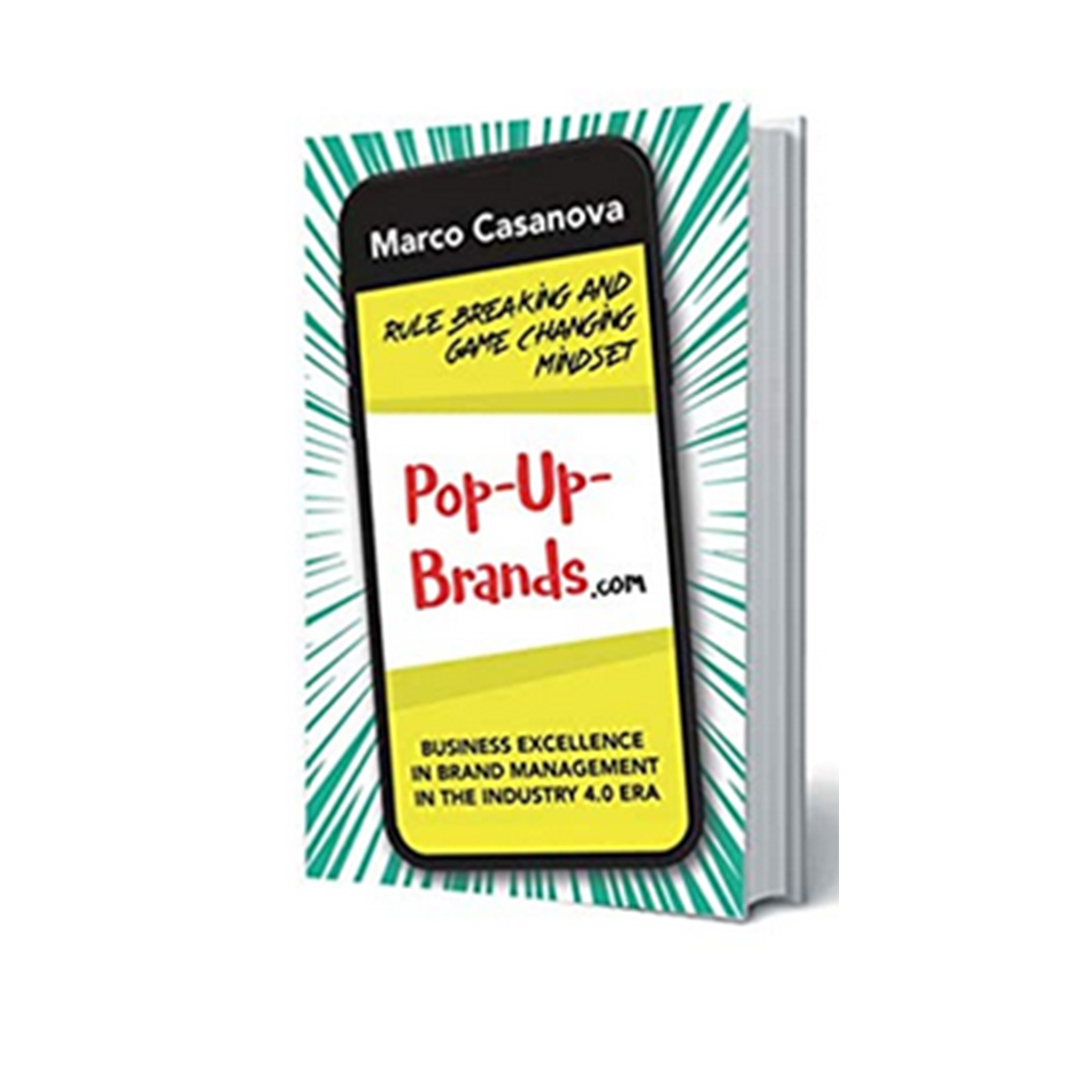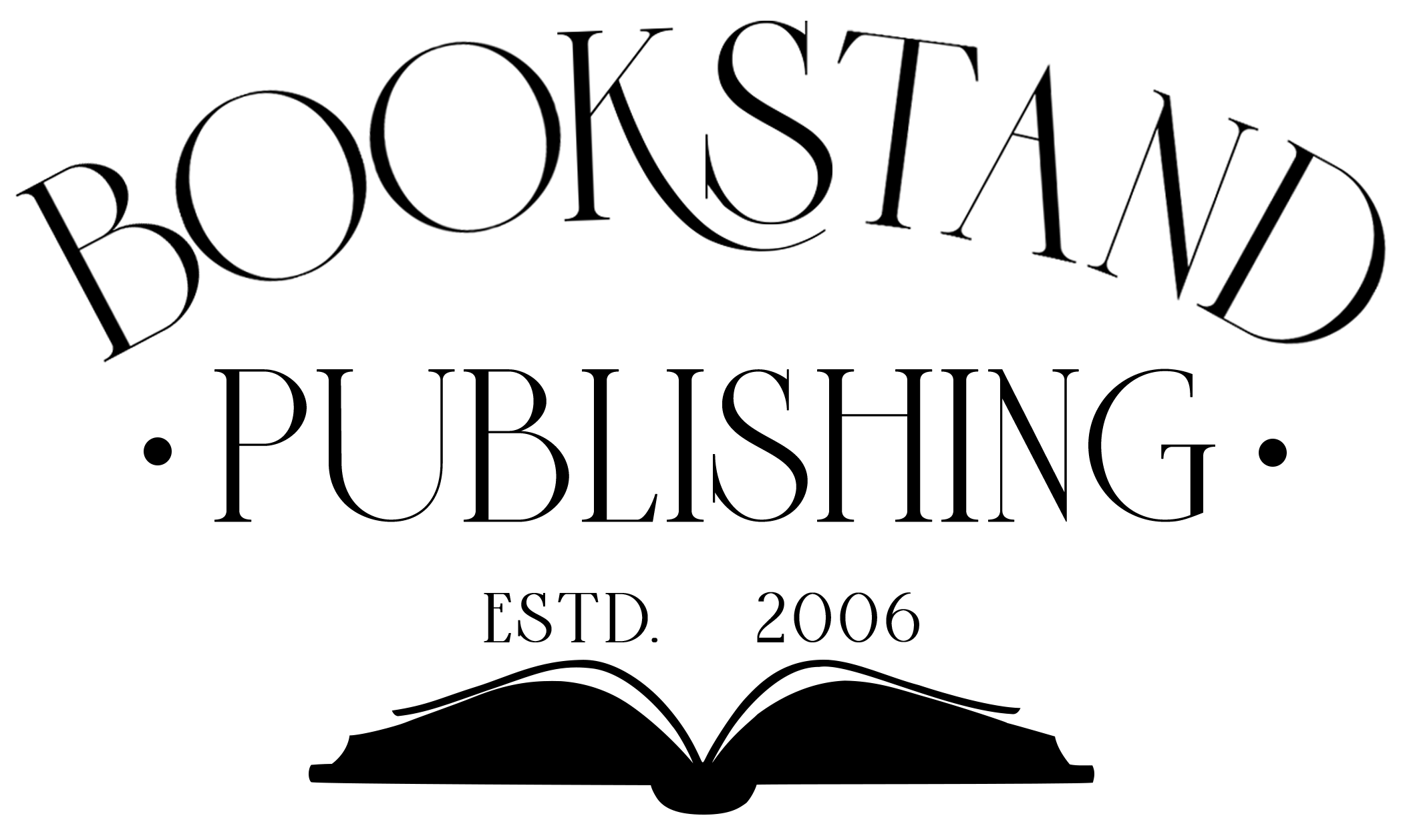Finding Facebook Friends
Some of the most famous authors have found that the social networking site is more than just a way to connect with old friends and to meet new friends, it can also be used as a valuable marketing tool.
Authors around the world have found that Facebook allows them to interact with people on a more personal level, which in turn builds even greater trust and stronger relationships with readers and potential readers. It has even been said that social networking, especially through a site such as Facebook, is more effective than marketing to one’s opt-in list in many ways.
In my opinion, all authors should have a personal Facebook account in their author name (not a business account but a personal account).
Once this is setup, here is what you should do to find friends (and potential customers):
1. Start with the people that you already know. You want to get that friends list populated fast. You can use the Facebook feature that will search your email accounts at Gmail (http://www.gmail.com), Hotmail (http://www.msn.com), and AOL (http://www.aol.com).

2. From there, consider other social networking sites that you belong to and the friends that you have there – even if they are not in your email address book. Check to see if they have an account on Facebook. Write a message in NotePad so that you can copy and paste. It should be very short and to the point.
You may need a couple of different messages. One might say “I know you from such and such forum or social networking site and I would like to add you to my friends list here at Facebook.” Another might say “I realize that you do not know me personally, but I see that we have xxx in common, so I would like to add you to my circle of friends.”
Look for people that you know from other social networking sites, social bookmarking sites, microblogging (Twitter, at http://www.twitter.com), forums, and even blogs that you commonly read, as well as people who read your blog. Also consider adding other authors, including authors who are in the same niche that you are in.
From there, you can use the search features to find people in your general area as well as people who have interests that are in common to yours. Just add them even if you’ve never had any contact with those people in any other online or offline venue. Look at the friends of your friends. This is an excellent way to grow your network as well – the thing that you have in common is the original friend.
Just remember that every person you add to your author network is a potential customer, a customer, or a business associate, and you definitely want your network to grow as large as possible, as quickly as possible to get the most benefit from Facebook.
Next Week – Facebook for Authors – Part 2
Getting to 500 Friends
Article Tags
Finding Facebook Friends
Some of the most famous authors have found that the social networking site is more than just a way to connect with old friends and to meet new friends, it can also be used as a valuable marketing tool.
Authors around the world have found that Facebook allows them to interact with people on a more personal level, which in turn builds even greater trust and stronger relationships with readers and potential readers. It has even been said that social networking, especially through a site such as Facebook, is more effective than marketing to one’s opt-in list in many ways.
In my opinion, all authors should have a personal Facebook account in their author name (not a business account but a personal account).
Once this is setup, here is what you should do to find friends (and potential customers):
1. Start with the people that you already know. You want to get that friends list populated fast. You can use the Facebook feature that will search your email accounts at Gmail (http://www.gmail.com), Hotmail (http://www.msn.com), and AOL (http://www.aol.com).

2. From there, consider other social networking sites that you belong to and the friends that you have there – even if they are not in your email address book. Check to see if they have an account on Facebook. Write a message in NotePad so that you can copy and paste. It should be very short and to the point.
You may need a couple of different messages. One might say “I know you from such and such forum or social networking site and I would like to add you to my friends list here at Facebook.” Another might say “I realize that you do not know me personally, but I see that we have xxx in common, so I would like to add you to my circle of friends.”
Look for people that you know from other social networking sites, social bookmarking sites, microblogging (Twitter, at http://www.twitter.com), forums, and even blogs that you commonly read, as well as people who read your blog. Also consider adding other authors, including authors who are in the same niche that you are in.
From there, you can use the search features to find people in your general area as well as people who have interests that are in common to yours. Just add them even if you’ve never had any contact with those people in any other online or offline venue. Look at the friends of your friends. This is an excellent way to grow your network as well – the thing that you have in common is the original friend.
Just remember that every person you add to your author network is a potential customer, a customer, or a business associate, and you definitely want your network to grow as large as possible, as quickly as possible to get the most benefit from Facebook.
Next Week – Facebook for Authors – Part 2
Getting to 500 Friends