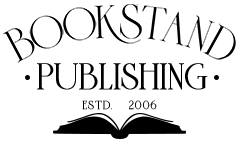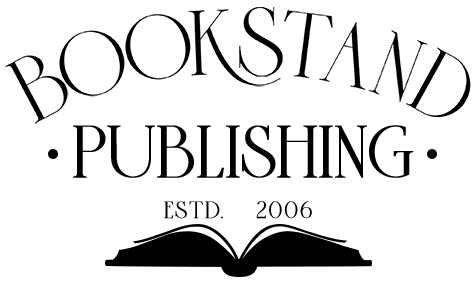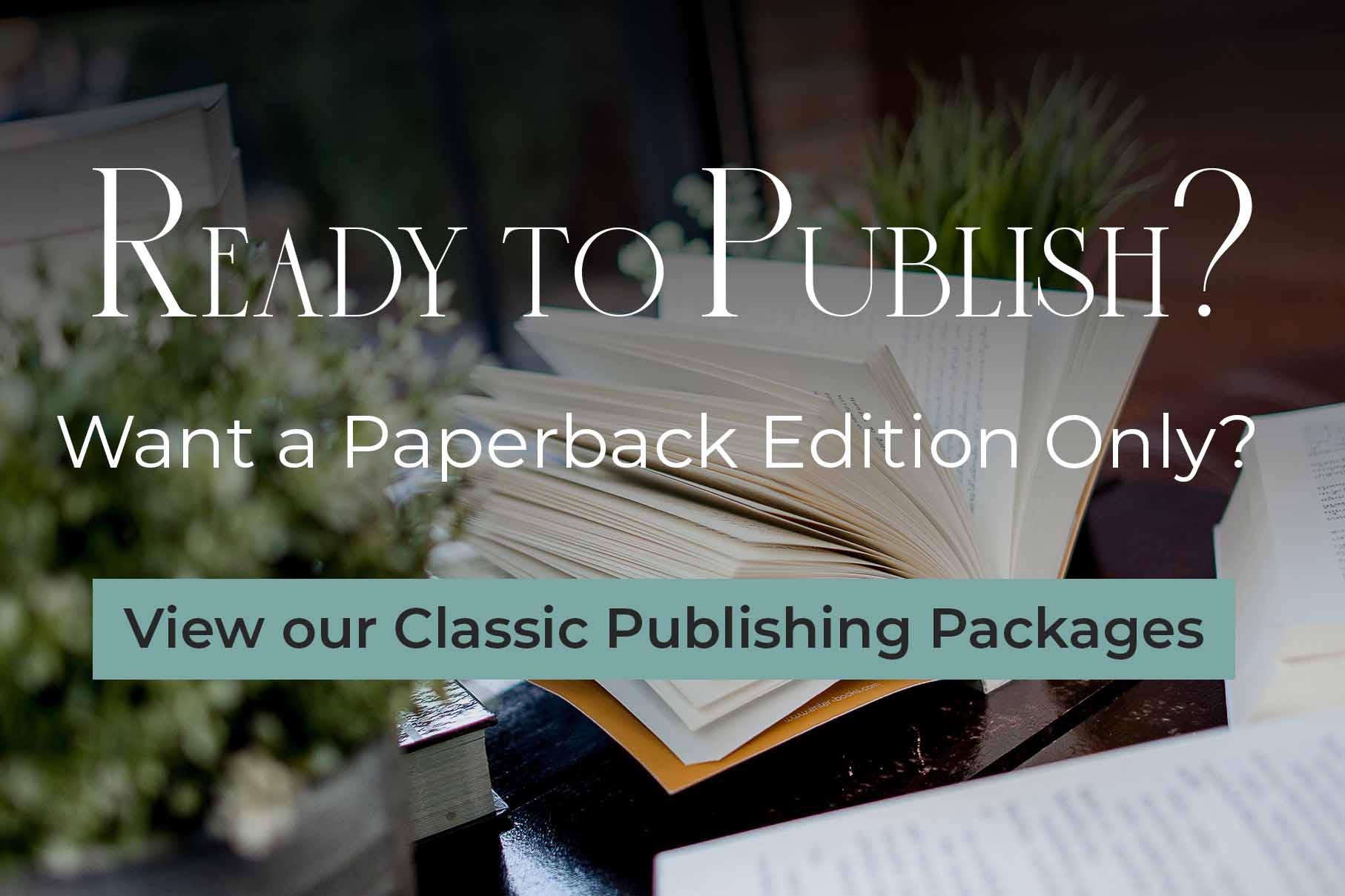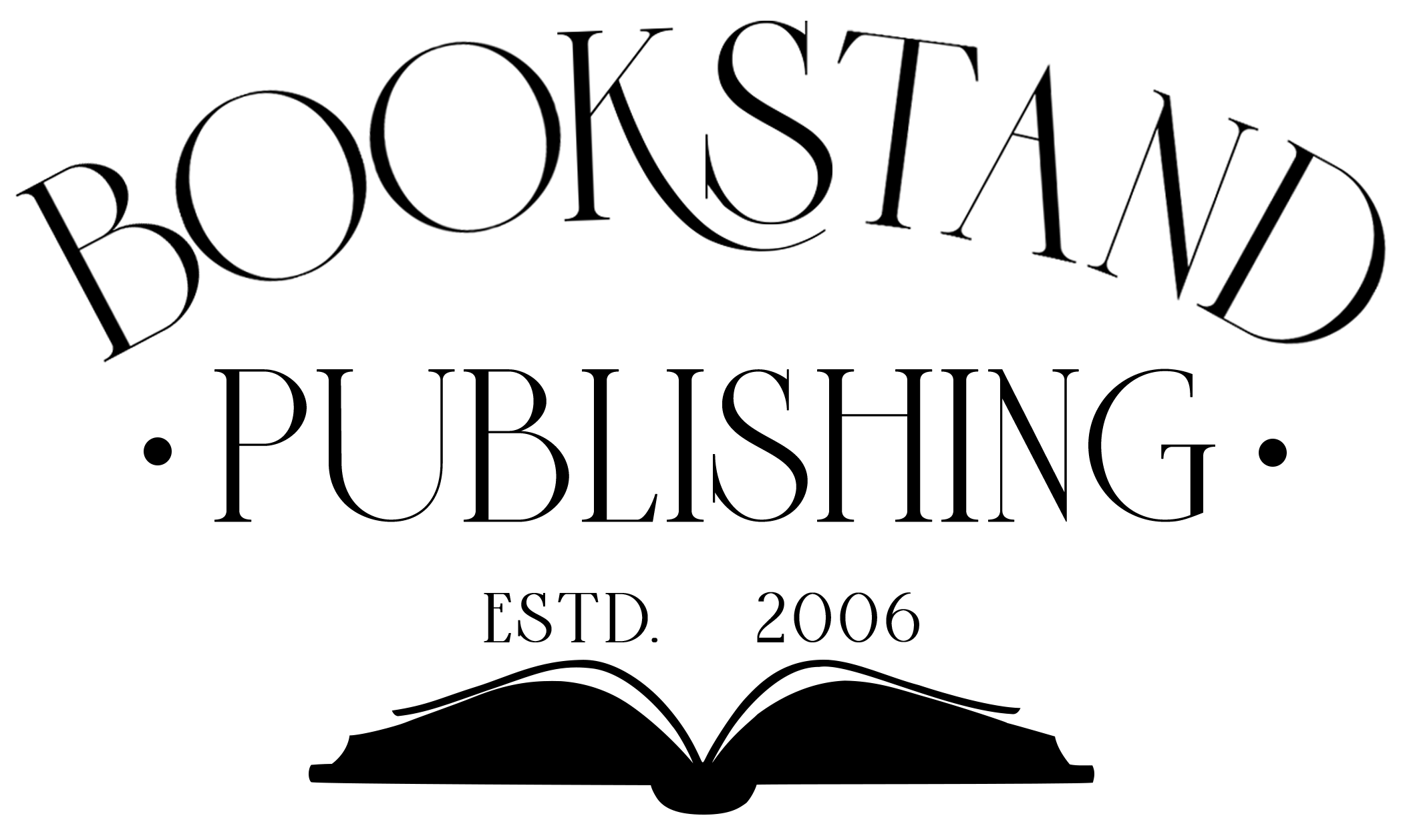Once your self-published book is published and available on Amazon, here are some simple, yet very effective, things you can do to promote your book on Amazon.
1. Get customer reviews
You need to have customer reviews for your book on Amazon. Reviews establish that your self-published book is credible and enjoyed by someone besides the author. If you don’t have any reviews on Amazon, it is unlikely that anyone will purchase your book from Amazon.
Get family members and friends to write reviews for you on Amazon. When you give away a free copy of your book to one of your friends, do it on the condition that, if they like the book, they will write a review for you on Amazon. If you have to, pay to have a review written and posted on Amazon. Your goal is to have at least three reviews on Amazon for your book.
2. Review other books
You should write reviews for other books on Amazon. This establishes your credibility as a published author, it increases the exposure of your book, and it allows you an opportunity to showcase your expertise and/or writing ability.
You should write reviews for other books similar to yours on Amazon, and reference your book in your review. For example, if you wrote a book on white water rafting you might write a review about another book on white water rafting and add, “I really liked this book on white water rafting. It is my favorite along with my book, [TITLE OF YOUR BOOK], and I think both are essential reading for the white water rafter.” The key here is to create awareness of your book among the people who will be the most interested in it.
Please keep in mind that your reviews should always be signed with your name and the words “Author of [TITLE OF YOUR BOOK]”.
3. Set up an Amazon Author Page
An Author Page on Amazon will allow you to share the most up-to-date information about yourself and your works with many potential customers. Setting up an Author Page is free and easy. At a minimum you should include an author photo and a short author bio in your profile. You can also include a book video trailer, blog, and tour events to the Author Page.
Go here to set up your Author Page: https://authorcentral.amazon.com/
4. Set up a Listmania
Listmania is another free tool on Amazon that allows you to post a list of book recommendations on a related topic.
Your Listmania should be a list of books similar to yours and should include your self-published book. For example, if you wrote a book on white water rafting, you should create a Listmania of your favorite white water rafting books, being sure to include your new book on the list. This will allow customers who are already reading the other white water rafting books to become aware of your book. You can create a Listmania here: www.amazon.com/gp/richpub/listmania/createpipeline?
Article Tags
Once your self-published book is published and available on Amazon, here are some simple, yet very effective, things you can do to promote your book on Amazon.
1. Get customer reviews
You need to have customer reviews for your book on Amazon. Reviews establish that your self-published book is credible and enjoyed by someone besides the author. If you don’t have any reviews on Amazon, it is unlikely that anyone will purchase your book from Amazon.
Get family members and friends to write reviews for you on Amazon. When you give away a free copy of your book to one of your friends, do it on the condition that, if they like the book, they will write a review for you on Amazon. If you have to, pay to have a review written and posted on Amazon. Your goal is to have at least three reviews on Amazon for your book.
2. Review other books
You should write reviews for other books on Amazon. This establishes your credibility as a published author, it increases the exposure of your book, and it allows you an opportunity to showcase your expertise and/or writing ability.
You should write reviews for other books similar to yours on Amazon, and reference your book in your review. For example, if you wrote a book on white water rafting you might write a review about another book on white water rafting and add, “I really liked this book on white water rafting. It is my favorite along with my book, [TITLE OF YOUR BOOK], and I think both are essential reading for the white water rafter.” The key here is to create awareness of your book among the people who will be the most interested in it.
Please keep in mind that your reviews should always be signed with your name and the words “Author of [TITLE OF YOUR BOOK]”.
3. Set up an Amazon Author Page
An Author Page on Amazon will allow you to share the most up-to-date information about yourself and your works with many potential customers. Setting up an Author Page is free and easy. At a minimum you should include an author photo and a short author bio in your profile. You can also include a book video trailer, blog, and tour events to the Author Page.
Go here to set up your Author Page: https://authorcentral.amazon.com/
4. Set up a Listmania
Listmania is another free tool on Amazon that allows you to post a list of book recommendations on a related topic.
Your Listmania should be a list of books similar to yours and should include your self-published book. For example, if you wrote a book on white water rafting, you should create a Listmania of your favorite white water rafting books, being sure to include your new book on the list. This will allow customers who are already reading the other white water rafting books to become aware of your book. You can create a Listmania here: www.amazon.com/gp/richpub/listmania/createpipeline?